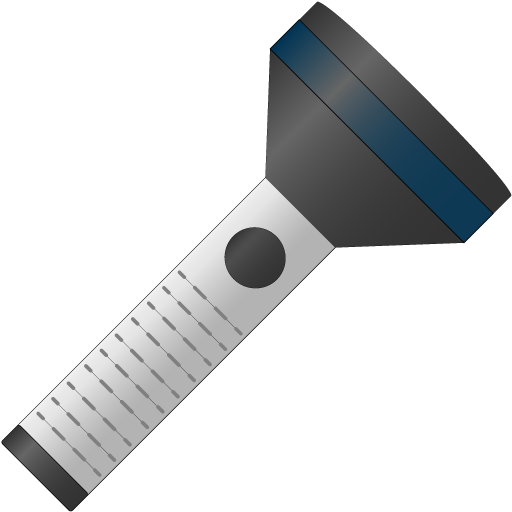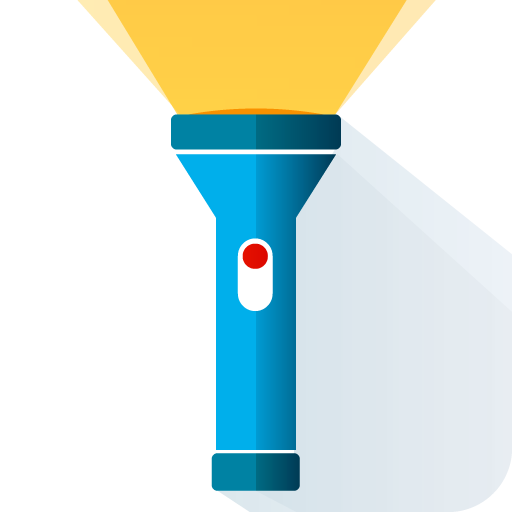Flashlight
Play on PC with BlueStacks – the Android Gaming Platform, trusted by 500M+ gamers.
Page Modified on: August 28, 2019
Play Flashlight on PC
Simple, powerful, bright and functional.
Multiple modes: bright light, strobe light and SOS. The frequency of the strobe can be adjusted.
Flashlight on shake. The app supports turn on or off the flashlight by shaking.
Flashlight on call. Blinking during an incoming call. The flashing frequency is adjustable.
There is a widget. You can switch the flashlight using the widget.
Play Flashlight on PC. It’s easy to get started.
-
Download and install BlueStacks on your PC
-
Complete Google sign-in to access the Play Store, or do it later
-
Look for Flashlight in the search bar at the top right corner
-
Click to install Flashlight from the search results
-
Complete Google sign-in (if you skipped step 2) to install Flashlight
-
Click the Flashlight icon on the home screen to start playing