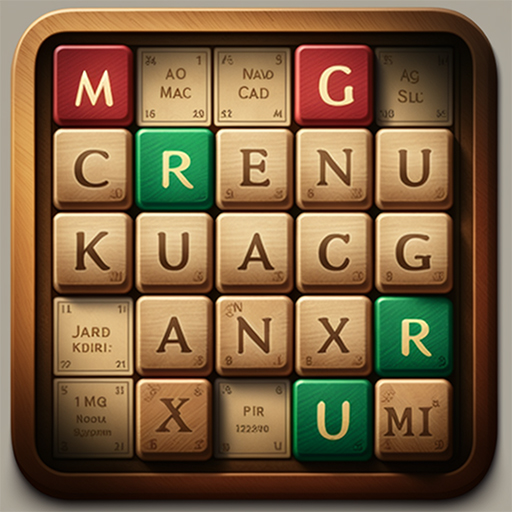Эрудит с Друзьями: Интеллектуальная игра
Spiele auf dem PC mit BlueStacks - der Android-Gaming-Plattform, der über 500 Millionen Spieler vertrauen.
Seite geändert am: 31. Oktober 2019
Play Scrabble with friends on PC
Play with friends or random players on the network, make words from the proposed set of letters and share knowledge in the chat! Such a pastime is undoubtedly not only pleasant, but also useful, because "Scrabble with friends" develops attention and acumen, and also significantly expands vocabulary: any word can be immediately checked by one click having found its meaning in the built-in explanatory dictionary.
The result in "Scrabble with friends" directly depends on your mental abilities, love for the Russian language and, undoubtedly, erudition!
Sparkle with knowledge and drive your opponents into a corner - never before has the word game been so exciting!
Game features:
• Playing with friends from VKontakte, My World, Odnoklassniki, Facebook, Game Center
• Rich, regularly updated dictionary
• Fast online chat with players
• Nice, stylish design
• Colorful themes
• Russian language
Follow our updates and news:
VK: vk.com/gamerudit
Facebook: facebook.com/gamerudi
Spiele Эрудит с Друзьями: Интеллектуальная игра auf dem PC. Der Einstieg ist einfach.
-
Lade BlueStacks herunter und installiere es auf deinem PC
-
Schließe die Google-Anmeldung ab, um auf den Play Store zuzugreifen, oder mache es später
-
Suche in der Suchleiste oben rechts nach Эрудит с Друзьями: Интеллектуальная игра
-
Klicke hier, um Эрудит с Друзьями: Интеллектуальная игра aus den Suchergebnissen zu installieren
-
Schließe die Google-Anmeldung ab (wenn du Schritt 2 übersprungen hast), um Эрудит с Друзьями: Интеллектуальная игра zu installieren.
-
Klicke auf dem Startbildschirm auf das Эрудит с Друзьями: Интеллектуальная игра Symbol, um mit dem Spielen zu beginnen