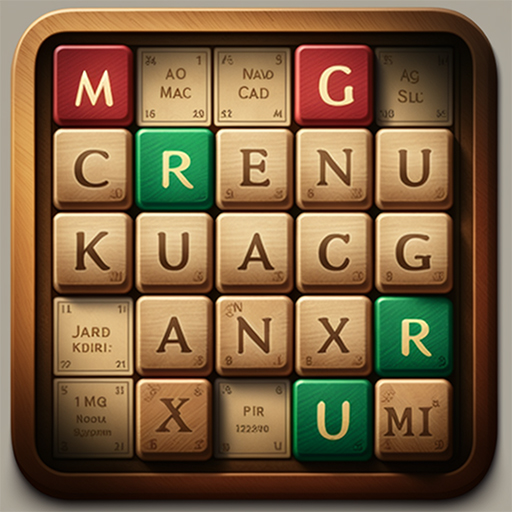Scrabble with friends
Play on PC with BlueStacks – the Android Gaming Platform, trusted by 500M+ gamers.
Page Modified on: October 31, 2019
Play Scrabble with friends on PC
Play with friends or random players on the network, make words from the proposed set of letters and share knowledge in the chat! Such a pastime is undoubtedly not only pleasant, but also useful, because "Scrabble with friends" develops attention and acumen, and also significantly expands vocabulary: any word can be immediately checked by one click having found its meaning in the built-in explanatory dictionary.
The result in "Scrabble with friends" directly depends on your mental abilities, love for the Russian language and, undoubtedly, erudition!
Sparkle with knowledge and drive your opponents into a corner - never before has the word game been so exciting!
Game features:
• Playing with friends from VKontakte, My World, Odnoklassniki, Facebook, Game Center
• Rich, regularly updated dictionary
• Fast online chat with players
• Nice, stylish design
• Colorful themes
• Russian language
Follow our updates and news:
VK: vk.com/gamerudit
Facebook: facebook.com/gamerudi
Play Scrabble with friends on PC. It’s easy to get started.
-
Download and install BlueStacks on your PC
-
Complete Google sign-in to access the Play Store, or do it later
-
Look for Scrabble with friends in the search bar at the top right corner
-
Click to install Scrabble with friends from the search results
-
Complete Google sign-in (if you skipped step 2) to install Scrabble with friends
-
Click the Scrabble with friends icon on the home screen to start playing