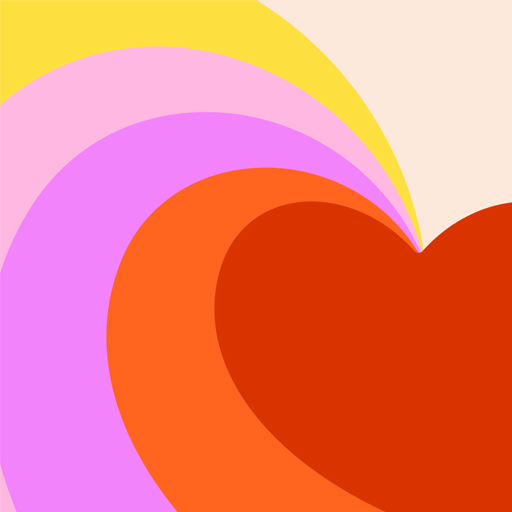Mail.Ru Ligar
Juega en PC con BlueStacks: la plataforma de juegos Android, en la que confían más de 500 millones de jugadores.
Página modificada el: Mar 28, 2025
Play Mail.Ru Dating on PC
Find new friends, new relationships and new experiences on our site. Every day over a million guys and girls from different countries are online on our site. Start chatting and find love or friends right now – install the Love@Mail.ru Dating application!
What you’ll get with the Love@Mail.ru app:
- You can search for your partner by different criteria: age, height, weight, relationship goals, and location. It’s easy, fast and free!
- You can choose what you’re looking for: just chatting, dating, or finding a serious relationship, making friends or starting a family. It’s up to you!
- We’ve made our application as user-friendly and straightforward as possible. This application combines all the best dating app features and makes it easy for you to chat and meet new people.
Passion, adventure and new people are waiting for you. Find love, make friends and see what destiny holds for you right now – just download the dating app and start searching.
Online dating has never been so easy, just install our dating app and start dating for free...
Juega Mail.Ru Ligar en la PC. Es fácil comenzar.
-
Descargue e instale BlueStacks en su PC
-
Complete el inicio de sesión de Google para acceder a Play Store, o hágalo más tarde
-
Busque Mail.Ru Ligar en la barra de búsqueda en la esquina superior derecha
-
Haga clic para instalar Mail.Ru Ligar desde los resultados de búsqueda
-
Complete el inicio de sesión de Google (si omitió el paso 2) para instalar Mail.Ru Ligar
-
Haz clic en el ícono Mail.Ru Ligar en la pantalla de inicio para comenzar a jugar