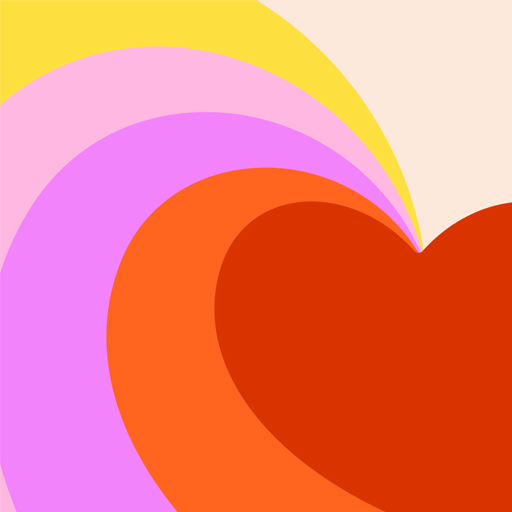Mail.Ru Dating
Graj na PC z BlueStacks – Platforma gamingowa Android, która uzyskała zaufanie ponad 500 milionów graczy!
Strona zmodyfikowana w dniu: Mar 28, 2025
Play Mail.Ru Dating on PC
Find new friends, new relationships and new experiences on our site. Every day over a million guys and girls from different countries are online on our site. Start chatting and find love or friends right now – install the Love@Mail.ru Dating application!
What you’ll get with the Love@Mail.ru app:
- You can search for your partner by different criteria: age, height, weight, relationship goals, and location. It’s easy, fast and free!
- You can choose what you’re looking for: just chatting, dating, or finding a serious relationship, making friends or starting a family. It’s up to you!
- We’ve made our application as user-friendly and straightforward as possible. This application combines all the best dating app features and makes it easy for you to chat and meet new people.
Passion, adventure and new people are waiting for you. Find love, make friends and see what destiny holds for you right now – just download the dating app and start searching.
Online dating has never been so easy, just install our dating app and start dating for free...
Zagraj w Mail.Ru Dating na PC. To takie proste.
-
Pobierz i zainstaluj BlueStacks na PC
-
Zakończ pomyślnie ustawienie Google, aby otrzymać dostęp do sklepu Play, albo zrób to później.
-
Wyszukaj Mail.Ru Dating w pasku wyszukiwania w prawym górnym rogu.
-
Kliknij, aby zainstalować Mail.Ru Dating z wyników wyszukiwania
-
Ukończ pomyślnie rejestrację Google (jeśli krok 2 został pominięty) aby zainstalować Mail.Ru Dating
-
Klinij w ikonę Mail.Ru Dating na ekranie startowym, aby zacząć grę