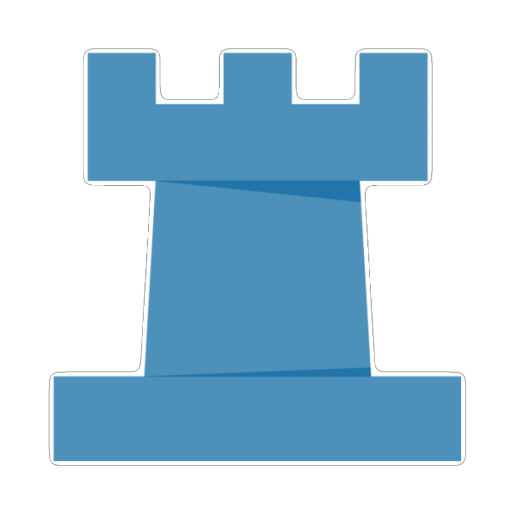Kombinationen im Spanischen Spiel (Vollversion)
Spiele auf dem PC mit BlueStacks - der Android-Gaming-Plattform, der über 500 Millionen Spieler vertrauen.
Seite geändert am: 29. November 2020
Play Combinations in the Spanish Game (full version) on PC
After solving each task, an opportunity opens up to look at the entire chess game from which the position was obtained.
This application contains games and combinations obtained after playing such a popular opening as the Spanish Game, in which chess players who played with white pieces won.
The exercises are divided into 7 categories (according to the main lines of the Spanish Game with the move 3 ... a6).
Author of the idea, selection of chess games and exercises: Maxim Kuksov (MAXIMSCHOOL.RU).
Spiele Kombinationen im Spanischen Spiel (Vollversion) auf dem PC. Der Einstieg ist einfach.
-
Lade BlueStacks herunter und installiere es auf deinem PC
-
Schließe die Google-Anmeldung ab, um auf den Play Store zuzugreifen, oder mache es später
-
Suche in der Suchleiste oben rechts nach Kombinationen im Spanischen Spiel (Vollversion)
-
Klicke hier, um Kombinationen im Spanischen Spiel (Vollversion) aus den Suchergebnissen zu installieren
-
Schließe die Google-Anmeldung ab (wenn du Schritt 2 übersprungen hast), um Kombinationen im Spanischen Spiel (Vollversion) zu installieren.
-
Klicke auf dem Startbildschirm auf das Kombinationen im Spanischen Spiel (Vollversion) Symbol, um mit dem Spielen zu beginnen