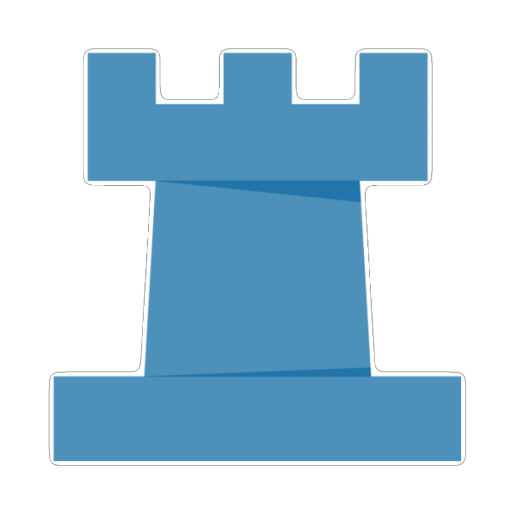Combinations in the Spanish Game (full version)
BlueStacksを使ってPCでプレイ - 5憶以上のユーザーが愛用している高機能Androidゲーミングプラットフォーム
Play Combinations in the Spanish Game (full version) on PC
After solving each task, an opportunity opens up to look at the entire chess game from which the position was obtained.
This application contains games and combinations obtained after playing such a popular opening as the Spanish Game, in which chess players who played with white pieces won.
The exercises are divided into 7 categories (according to the main lines of the Spanish Game with the move 3 ... a6).
Author of the idea, selection of chess games and exercises: Maxim Kuksov (MAXIMSCHOOL.RU).
Combinations in the Spanish Game (full version)をPCでプレイ
-
BlueStacksをダウンロードしてPCにインストールします。
-
GoogleにサインインしてGoogle Play ストアにアクセスします。(こちらの操作は後で行っても問題ありません)
-
右上の検索バーにCombinations in the Spanish Game (full version)を入力して検索します。
-
クリックして検索結果からCombinations in the Spanish Game (full version)をインストールします。
-
Googleサインインを完了してCombinations in the Spanish Game (full version)をインストールします。※手順2を飛ばしていた場合
-
ホーム画面にてCombinations in the Spanish Game (full version)のアイコンをクリックしてアプリを起動します。