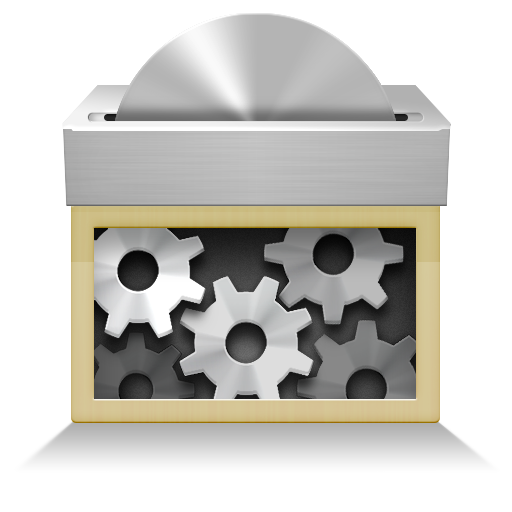BusyBox
Play on PC with BlueStacks – the Android Gaming Platform, trusted by 500M+ gamers.
Page Modified on: December 29, 2019
Play BusyBox on PC
To install BusyBox requires superuser (root) privileges, but you also can use a busybox tools without root permissions. For it is enough in any Android terminal to type the following command:
export PATH=/data/data/ru.meefik.busybox/files/bin:$PATH
BusyBox combines tiny versions of many common UNIX utilities into a single small executable. It provides replacements for most of the utilities you usually find in GNU fileutils, shellutils, etc. The utilities in BusyBox generally have fewer options than their full-featured GNU cousins; however, the options that are included provide the expected functionality and behave very much like their GNU counterparts. BusyBox provides a fairly complete environment for any small or embedded system.
REQUIREMENTS:
* Device with architecture arm, arm64, x86, x86_64
* Android 4.0 (API 14) or later
* Superuser permissions (root)
NOTICE:
Forum: http://4pda.ru/forum/index.php?showtopic=694640
Developer site: http://meefik.ru
Donations: http://meefik.ru/donate/
ATTENTION!
This program comes with ABSOLUTELY NO WARRANTY. This is free software, and you are welcome to redistribute it under license GPLv3.
Play BusyBox on PC. It’s easy to get started.
-
Download and install BlueStacks on your PC
-
Complete Google sign-in to access the Play Store, or do it later
-
Look for BusyBox in the search bar at the top right corner
-
Click to install BusyBox from the search results
-
Complete Google sign-in (if you skipped step 2) to install BusyBox
-
Click the BusyBox icon on the home screen to start playing