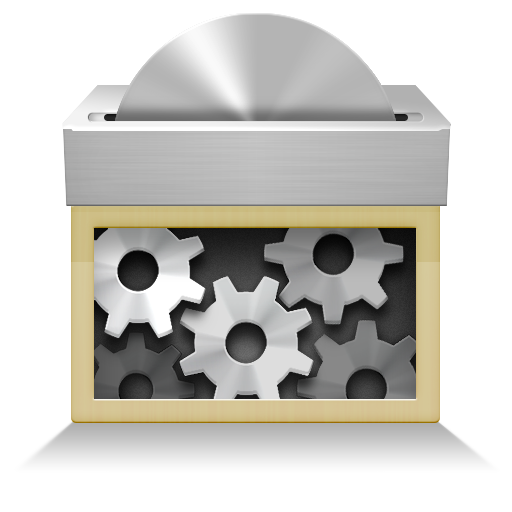BusyBox
工具 | meefik
在電腦上使用BlueStacks –受到5億以上的遊戲玩家所信任的Android遊戲平台。
Play BusyBox on PC
This application is an BusyBox installer for Android. Includes BusyBox v1.31.1, supported 374 applets, the most complete set of functions. Supports installation BusyBox from the application and via recovery from zip archive (see "Menu - Zip archive").
To install BusyBox requires superuser (root) privileges, but you also can use a busybox tools without root permissions. For it is enough in any Android terminal to type the following command:
export PATH=/data/data/ru.meefik.busybox/files/bin:$PATH
BusyBox combines tiny versions of many common UNIX utilities into a single small executable. It provides replacements for most of the utilities you usually find in GNU fileutils, shellutils, etc. The utilities in BusyBox generally have fewer options than their full-featured GNU cousins; however, the options that are included provide the expected functionality and behave very much like their GNU counterparts. BusyBox provides a fairly complete environment for any small or embedded system.
REQUIREMENTS:
* Device with architecture arm, arm64, x86, x86_64
* Android 4.0 (API 14) or later
* Superuser permissions (root)
NOTICE:
Forum: http://4pda.ru/forum/index.php?showtopic=694640
Developer site: http://meefik.ru
Donations: http://meefik.ru/donate/
ATTENTION!
This program comes with ABSOLUTELY NO WARRANTY. This is free software, and you are welcome to redistribute it under license GPLv3.
To install BusyBox requires superuser (root) privileges, but you also can use a busybox tools without root permissions. For it is enough in any Android terminal to type the following command:
export PATH=/data/data/ru.meefik.busybox/files/bin:$PATH
BusyBox combines tiny versions of many common UNIX utilities into a single small executable. It provides replacements for most of the utilities you usually find in GNU fileutils, shellutils, etc. The utilities in BusyBox generally have fewer options than their full-featured GNU cousins; however, the options that are included provide the expected functionality and behave very much like their GNU counterparts. BusyBox provides a fairly complete environment for any small or embedded system.
REQUIREMENTS:
* Device with architecture arm, arm64, x86, x86_64
* Android 4.0 (API 14) or later
* Superuser permissions (root)
NOTICE:
Forum: http://4pda.ru/forum/index.php?showtopic=694640
Developer site: http://meefik.ru
Donations: http://meefik.ru/donate/
ATTENTION!
This program comes with ABSOLUTELY NO WARRANTY. This is free software, and you are welcome to redistribute it under license GPLv3.
在電腦上遊玩BusyBox . 輕易上手.
-
在您的電腦上下載並安裝BlueStacks
-
完成Google登入後即可訪問Play商店,或等你需要訪問Play商店十再登入
-
在右上角的搜索欄中尋找 BusyBox
-
點擊以從搜索結果中安裝 BusyBox
-
完成Google登入(如果您跳過了步驟2),以安裝 BusyBox
-
在首頁畫面中點擊 BusyBox 圖標來啟動遊戲