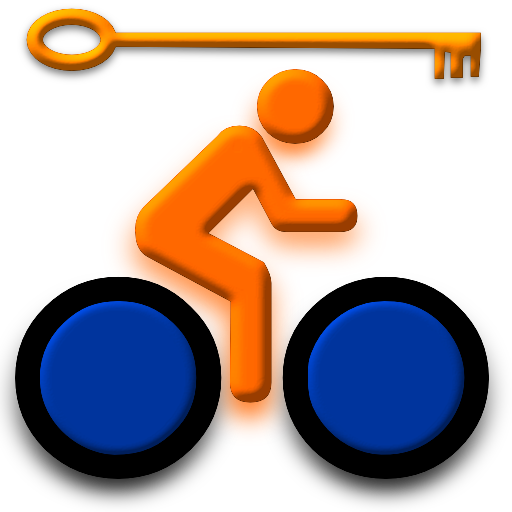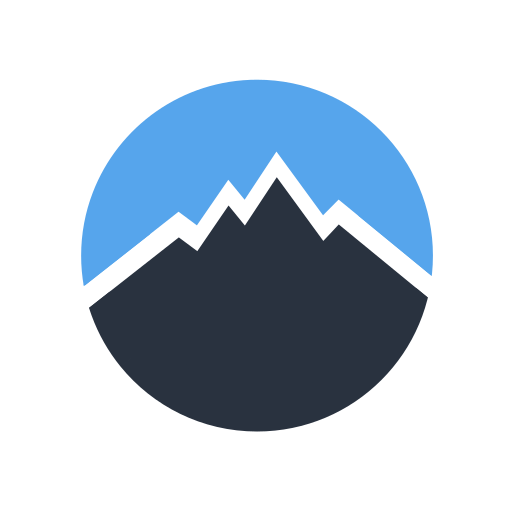Bike Repair (AdFree)
Spiele auf dem PC mit BlueStacks - der Android-Gaming-Plattform, der über 500 Millionen Spieler vertrauen.
Seite geändert am: 14. September 2019
Play Bike Repair (AdFree) on PC
The application contains instructions for repairing the bike:
Removing and installing wheels
Camera replacement
Tubeless tire installation
Eight correction
Bulkhead bushings on bulk bearings. Front
Bulkhead bushings on bulk bearings. Back.
Pedal replacement
Rear derailleur setting
Front derailleur setting
Brake setting V-brake
Adjust the height and angle of the saddle
Elimination of "squeak" disk brakes, V-brake brakes
Recommendations for the proper use of switches (shifters). (soon)
Carriage change (soon)
Chain installation (soon)
Bike computer installation (soon)
Mechanical disc brake setting (soon)
In the following updates:
Bulkhead bushings on industrial bearings; front, back.
Gear shift repair
Brake repair
Also in the following updates will be added photos and video instructions.
Spiele Bike Repair (AdFree) auf dem PC. Der Einstieg ist einfach.
-
Lade BlueStacks herunter und installiere es auf deinem PC
-
Schließe die Google-Anmeldung ab, um auf den Play Store zuzugreifen, oder mache es später
-
Suche in der Suchleiste oben rechts nach Bike Repair (AdFree)
-
Klicke hier, um Bike Repair (AdFree) aus den Suchergebnissen zu installieren
-
Schließe die Google-Anmeldung ab (wenn du Schritt 2 übersprungen hast), um Bike Repair (AdFree) zu installieren.
-
Klicke auf dem Startbildschirm auf das Bike Repair (AdFree) Symbol, um mit dem Spielen zu beginnen