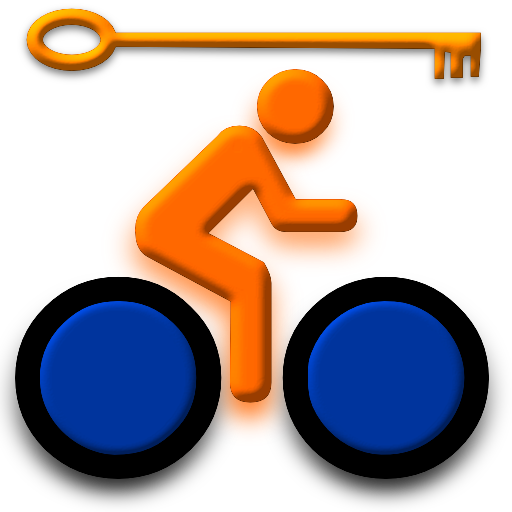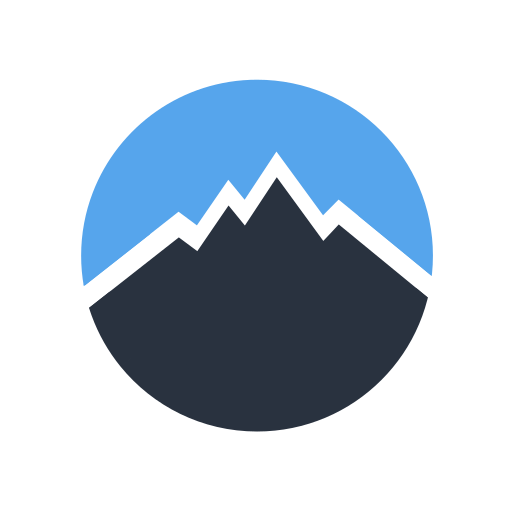Bike Repair (AdFree)
Play on PC with BlueStacks – the Android Gaming Platform, trusted by 500M+ gamers.
Page Modified on: September 14, 2019
Play Bike Repair (AdFree) on PC
The application contains instructions for repairing the bike:
Removing and installing wheels
Camera replacement
Tubeless tire installation
Eight correction
Bulkhead bushings on bulk bearings. Front
Bulkhead bushings on bulk bearings. Back.
Pedal replacement
Rear derailleur setting
Front derailleur setting
Brake setting V-brake
Adjust the height and angle of the saddle
Elimination of "squeak" disk brakes, V-brake brakes
Recommendations for the proper use of switches (shifters). (soon)
Carriage change (soon)
Chain installation (soon)
Bike computer installation (soon)
Mechanical disc brake setting (soon)
In the following updates:
Bulkhead bushings on industrial bearings; front, back.
Gear shift repair
Brake repair
Also in the following updates will be added photos and video instructions.
Play Bike Repair (AdFree) on PC. It’s easy to get started.
-
Download and install BlueStacks on your PC
-
Complete Google sign-in to access the Play Store, or do it later
-
Look for Bike Repair (AdFree) in the search bar at the top right corner
-
Click to install Bike Repair (AdFree) from the search results
-
Complete Google sign-in (if you skipped step 2) to install Bike Repair (AdFree)
-
Click the Bike Repair (AdFree) icon on the home screen to start playing