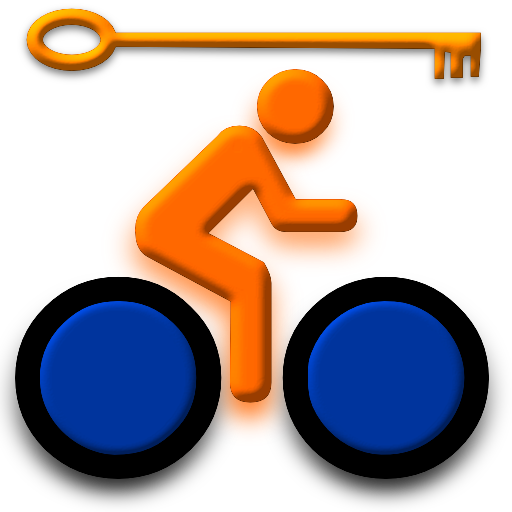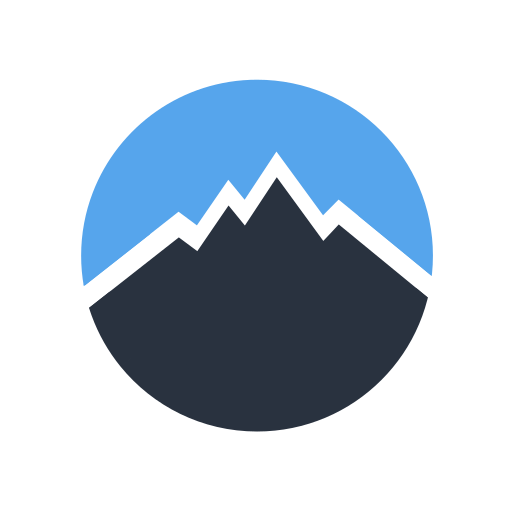Bike Repair (AdFree)
Jouez sur PC avec BlueStacks - la plate-forme de jeu Android, approuvée par + 500M de joueurs.
Page Modifiée le: 14 septembre 2019
Play Bike Repair (AdFree) on PC
The application contains instructions for repairing the bike:
Removing and installing wheels
Camera replacement
Tubeless tire installation
Eight correction
Bulkhead bushings on bulk bearings. Front
Bulkhead bushings on bulk bearings. Back.
Pedal replacement
Rear derailleur setting
Front derailleur setting
Brake setting V-brake
Adjust the height and angle of the saddle
Elimination of "squeak" disk brakes, V-brake brakes
Recommendations for the proper use of switches (shifters). (soon)
Carriage change (soon)
Chain installation (soon)
Bike computer installation (soon)
Mechanical disc brake setting (soon)
In the following updates:
Bulkhead bushings on industrial bearings; front, back.
Gear shift repair
Brake repair
Also in the following updates will be added photos and video instructions.
Jouez à Bike Repair (AdFree) sur PC. C'est facile de commencer.
-
Téléchargez et installez BlueStacks sur votre PC
-
Connectez-vous à Google pour accéder au Play Store ou faites-le plus tard
-
Recherchez Bike Repair (AdFree) dans la barre de recherche dans le coin supérieur droit
-
Cliquez pour installer Bike Repair (AdFree) à partir des résultats de la recherche
-
Connectez-vous à Google (si vous avez ignoré l'étape 2) pour installer Bike Repair (AdFree)
-
Cliquez sur l'icône Bike Repair (AdFree) sur l'écran d'accueil pour commencer à jouer