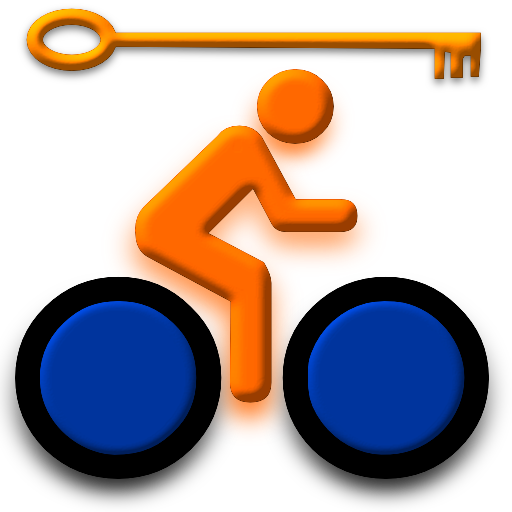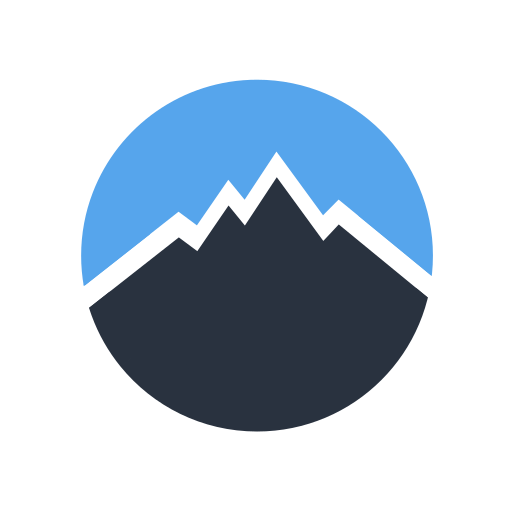Bike Repair (AdFree)
Sports | milviknik
在電腦上使用BlueStacks –受到5億以上的遊戲玩家所信任的Android遊戲平台。
Play Bike Repair (AdFree) on PC
Following our simple and illustrated instructions, you can easily understand the device of the bicycle, adjust and repair it.
The application contains instructions for repairing the bike:
Removing and installing wheels
Camera replacement
Tubeless tire installation
Eight correction
Bulkhead bushings on bulk bearings. Front
Bulkhead bushings on bulk bearings. Back.
Pedal replacement
Rear derailleur setting
Front derailleur setting
Brake setting V-brake
Adjust the height and angle of the saddle
Elimination of "squeak" disk brakes, V-brake brakes
Recommendations for the proper use of switches (shifters). (soon)
Carriage change (soon)
Chain installation (soon)
Bike computer installation (soon)
Mechanical disc brake setting (soon)
In the following updates:
Bulkhead bushings on industrial bearings; front, back.
Gear shift repair
Brake repair
Also in the following updates will be added photos and video instructions.
The application contains instructions for repairing the bike:
Removing and installing wheels
Camera replacement
Tubeless tire installation
Eight correction
Bulkhead bushings on bulk bearings. Front
Bulkhead bushings on bulk bearings. Back.
Pedal replacement
Rear derailleur setting
Front derailleur setting
Brake setting V-brake
Adjust the height and angle of the saddle
Elimination of "squeak" disk brakes, V-brake brakes
Recommendations for the proper use of switches (shifters). (soon)
Carriage change (soon)
Chain installation (soon)
Bike computer installation (soon)
Mechanical disc brake setting (soon)
In the following updates:
Bulkhead bushings on industrial bearings; front, back.
Gear shift repair
Brake repair
Also in the following updates will be added photos and video instructions.
在電腦上遊玩Bike Repair (AdFree) . 輕易上手.
-
在您的電腦上下載並安裝BlueStacks
-
完成Google登入後即可訪問Play商店,或等你需要訪問Play商店十再登入
-
在右上角的搜索欄中尋找 Bike Repair (AdFree)
-
點擊以從搜索結果中安裝 Bike Repair (AdFree)
-
完成Google登入(如果您跳過了步驟2),以安裝 Bike Repair (AdFree)
-
在首頁畫面中點擊 Bike Repair (AdFree) 圖標來啟動遊戲