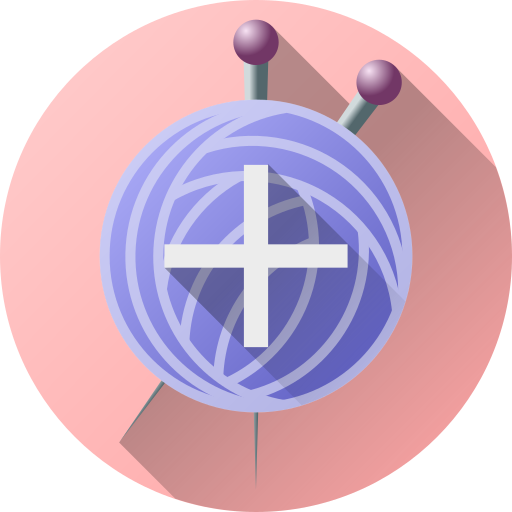Выкройки вязания mnemosina
生活时尚 | Yagzhova A.
在電腦上使用BlueStacks –受到5億以上的遊戲玩家所信任的Android遊戲平台。
Play Mnemosina knitting patterns on PC
Do you like to knit? 👕👗👚
Do you like the pattern in the magazine (Internet), but it is not your size?📈📐
Do you like the pattern and it is your size, but the knitting needle or yarn thickness does not match?📝✂
You're in luck!☝
Get your favourite pattern!
Choose whichever one you want!✍🏻
This app includes patterns that you can adjust to your size.
Choose from men, women and children's patterns.
What do you have to do?
- Choose a knitting pattern
- Calculate knitting gauge
- Enter your measurements
- Click "Calculate"
- Save the pattern
Do you like the pattern in the magazine (Internet), but it is not your size?📈📐
Do you like the pattern and it is your size, but the knitting needle or yarn thickness does not match?📝✂
You're in luck!☝
Get your favourite pattern!
Choose whichever one you want!✍🏻
This app includes patterns that you can adjust to your size.
Choose from men, women and children's patterns.
What do you have to do?
- Choose a knitting pattern
- Calculate knitting gauge
- Enter your measurements
- Click "Calculate"
- Save the pattern
在電腦上遊玩Выкройки вязания mnemosina . 輕易上手.
-
在您的電腦上下載並安裝BlueStacks
-
完成Google登入後即可訪問Play商店,或等你需要訪問Play商店十再登入
-
在右上角的搜索欄中尋找 Выкройки вязания mnemosina
-
點擊以從搜索結果中安裝 Выкройки вязания mnemosina
-
完成Google登入(如果您跳過了步驟2),以安裝 Выкройки вязания mnemosina
-
在首頁畫面中點擊 Выкройки вязания mnemosina 圖標來啟動遊戲