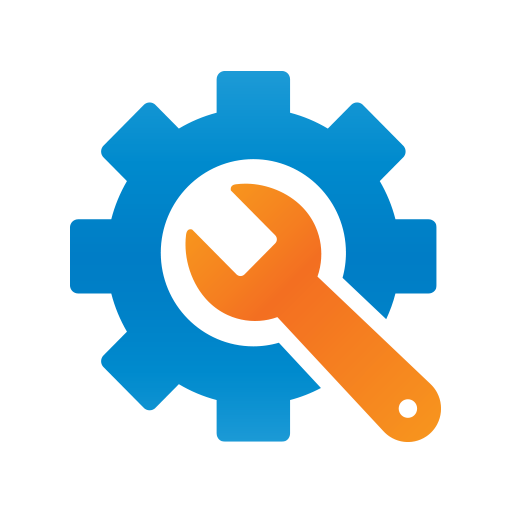PRIZRAK
Spiele auf dem PC mit BlueStacks - der Android-Gaming-Plattform, der über 500 Millionen Spieler vertrauen.
Seite geändert am: 14. August 2019
Play PRIZRAK on PC
We have completely modified the application. The mobile application has become more reliable, more quicker and more convenient.
Prizrak mobile application is:
• Control over security states;
• Remote and automatic engine start as well as factory or aftermarket engine heater control;
• Vehicle state online monitoring;
• Vehicle location monitoring;
• Convenient alarm settings adjustment;
• Possibility to remotely immobilize a vehicle by activating the engine locking;
• Vehicle trips tracking (if the alarm is equipped with GPS/Glonass module);
• PUSH-notifications when GSM/GPRS connection with the alarm is lost.
Attention! The list of features given above will be available if only PRIZRAK car alarm is provided with Internet access. It is recommended to make sure that there are no restrictions for mobile data transmission that may be set by a mobile service provider before installing a SIM-card into PRIZRAK car alarm.
Spiele PRIZRAK auf dem PC. Der Einstieg ist einfach.
-
Lade BlueStacks herunter und installiere es auf deinem PC
-
Schließe die Google-Anmeldung ab, um auf den Play Store zuzugreifen, oder mache es später
-
Suche in der Suchleiste oben rechts nach PRIZRAK
-
Klicke hier, um PRIZRAK aus den Suchergebnissen zu installieren
-
Schließe die Google-Anmeldung ab (wenn du Schritt 2 übersprungen hast), um PRIZRAK zu installieren.
-
Klicke auf dem Startbildschirm auf das PRIZRAK Symbol, um mit dem Spielen zu beginnen