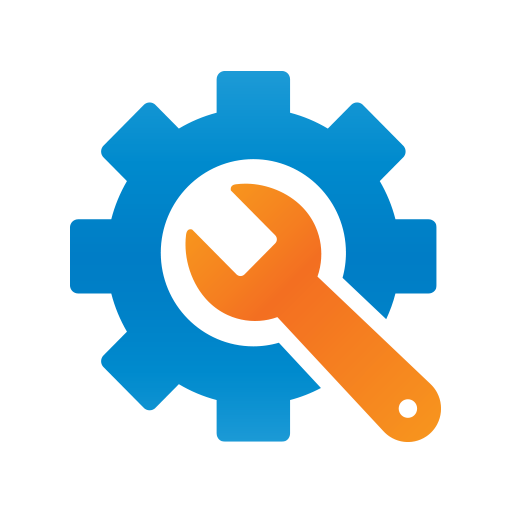このページには広告が含まれます

PRIZRAK
地図&ナビ | 'TEC electronics' Ltd
BlueStacksを使ってPCでプレイ - 5憶以上のユーザーが愛用している高機能Androidゲーミングプラットフォーム
Play PRIZRAK on PC
We are glad to introduce our new PRIZRAK mobile application version. The application allows the users of GSM-car alarms Prizrak 8-series and 800-series to control the alarm and receive notifications regarding the vehicle’s state, to monitor various parameters and adjust the alarm settings.
We have completely modified the application. The mobile application has become more reliable, more quicker and more convenient.
Prizrak mobile application is:
• Control over security states;
• Remote and automatic engine start as well as factory or aftermarket engine heater control;
• Vehicle state online monitoring;
• Vehicle location monitoring;
• Convenient alarm settings adjustment;
• Possibility to remotely immobilize a vehicle by activating the engine locking;
• Vehicle trips tracking (if the alarm is equipped with GPS/Glonass module);
• PUSH-notifications when GSM/GPRS connection with the alarm is lost.
Attention! The list of features given above will be available if only PRIZRAK car alarm is provided with Internet access. It is recommended to make sure that there are no restrictions for mobile data transmission that may be set by a mobile service provider before installing a SIM-card into PRIZRAK car alarm.
We have completely modified the application. The mobile application has become more reliable, more quicker and more convenient.
Prizrak mobile application is:
• Control over security states;
• Remote and automatic engine start as well as factory or aftermarket engine heater control;
• Vehicle state online monitoring;
• Vehicle location monitoring;
• Convenient alarm settings adjustment;
• Possibility to remotely immobilize a vehicle by activating the engine locking;
• Vehicle trips tracking (if the alarm is equipped with GPS/Glonass module);
• PUSH-notifications when GSM/GPRS connection with the alarm is lost.
Attention! The list of features given above will be available if only PRIZRAK car alarm is provided with Internet access. It is recommended to make sure that there are no restrictions for mobile data transmission that may be set by a mobile service provider before installing a SIM-card into PRIZRAK car alarm.
PRIZRAKをPCでプレイ
-
BlueStacksをダウンロードしてPCにインストールします。
-
GoogleにサインインしてGoogle Play ストアにアクセスします。(こちらの操作は後で行っても問題ありません)
-
右上の検索バーにPRIZRAKを入力して検索します。
-
クリックして検索結果からPRIZRAKをインストールします。
-
Googleサインインを完了してPRIZRAKをインストールします。※手順2を飛ばしていた場合
-
ホーム画面にてPRIZRAKのアイコンをクリックしてアプリを起動します。