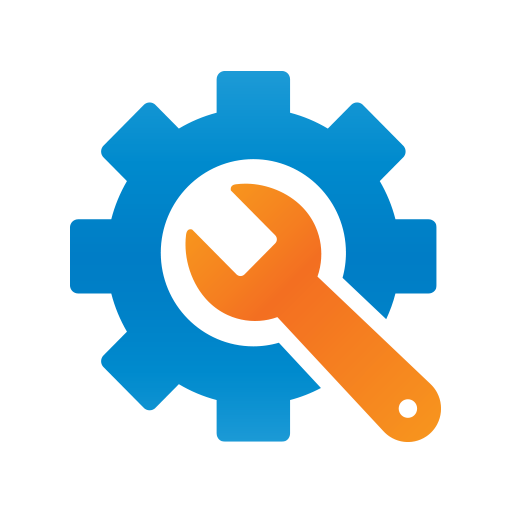PRIZRAK
地图和导航 | 'TEC electronics' Ltd
在電腦上使用BlueStacks –受到5億以上的遊戲玩家所信任的Android遊戲平台。
Play PRIZRAK on PC
We are glad to introduce our new PRIZRAK mobile application version. The application allows the users of GSM-car alarms Prizrak 8-series and 800-series to control the alarm and receive notifications regarding the vehicle’s state, to monitor various parameters and adjust the alarm settings.
We have completely modified the application. The mobile application has become more reliable, more quicker and more convenient.
Prizrak mobile application is:
• Control over security states;
• Remote and automatic engine start as well as factory or aftermarket engine heater control;
• Vehicle state online monitoring;
• Vehicle location monitoring;
• Convenient alarm settings adjustment;
• Possibility to remotely immobilize a vehicle by activating the engine locking;
• Vehicle trips tracking (if the alarm is equipped with GPS/Glonass module);
• PUSH-notifications when GSM/GPRS connection with the alarm is lost.
Attention! The list of features given above will be available if only PRIZRAK car alarm is provided with Internet access. It is recommended to make sure that there are no restrictions for mobile data transmission that may be set by a mobile service provider before installing a SIM-card into PRIZRAK car alarm.
We have completely modified the application. The mobile application has become more reliable, more quicker and more convenient.
Prizrak mobile application is:
• Control over security states;
• Remote and automatic engine start as well as factory or aftermarket engine heater control;
• Vehicle state online monitoring;
• Vehicle location monitoring;
• Convenient alarm settings adjustment;
• Possibility to remotely immobilize a vehicle by activating the engine locking;
• Vehicle trips tracking (if the alarm is equipped with GPS/Glonass module);
• PUSH-notifications when GSM/GPRS connection with the alarm is lost.
Attention! The list of features given above will be available if only PRIZRAK car alarm is provided with Internet access. It is recommended to make sure that there are no restrictions for mobile data transmission that may be set by a mobile service provider before installing a SIM-card into PRIZRAK car alarm.
在電腦上遊玩PRIZRAK . 輕易上手.
-
在您的電腦上下載並安裝BlueStacks
-
完成Google登入後即可訪問Play商店,或等你需要訪問Play商店十再登入
-
在右上角的搜索欄中尋找 PRIZRAK
-
點擊以從搜索結果中安裝 PRIZRAK
-
完成Google登入(如果您跳過了步驟2),以安裝 PRIZRAK
-
在首頁畫面中點擊 PRIZRAK 圖標來啟動遊戲