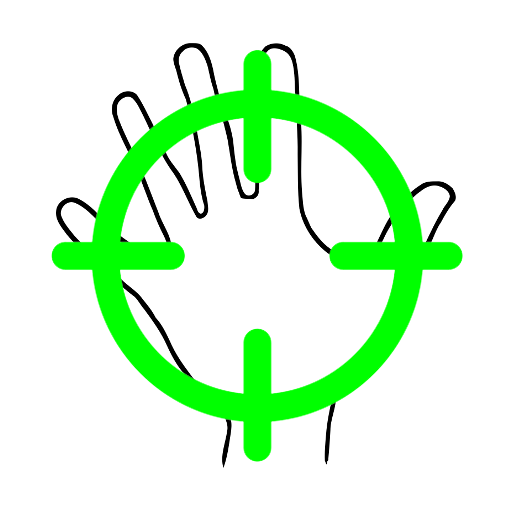このページには広告が含まれます

私の釣りスポット:ナビゲーター
Maps & Navigation | Sergey Zarochentsev
BlueStacksを使ってPCでプレイ - 5憶以上のユーザーが愛用している高機能Androidゲーミングプラットフォーム
Play My fishing places GPS on PC
Save unlimited waypoints and routes. Voice assistant. Work when the screen is off. Route navigation, navigation to the point. The track record and draw a route. Navigator for the fisherman, camper, hunter. Icons of fish, mushrooms, etc.. Work without Internet. The database on the device. Backup copying. The ability to share waypoints and route. Export and import of points, routes in GPX format.
私の釣りスポット:ナビゲーターをPCでプレイ
-
BlueStacksをダウンロードしてPCにインストールします。
-
GoogleにサインインしてGoogle Play ストアにアクセスします。(こちらの操作は後で行っても問題ありません)
-
右上の検索バーに私の釣りスポット:ナビゲーターを入力して検索します。
-
クリックして検索結果から私の釣りスポット:ナビゲーターをインストールします。
-
Googleサインインを完了して私の釣りスポット:ナビゲーターをインストールします。※手順2を飛ばしていた場合
-
ホーム画面にて私の釣りスポット:ナビゲーターのアイコンをクリックしてアプリを起動します。