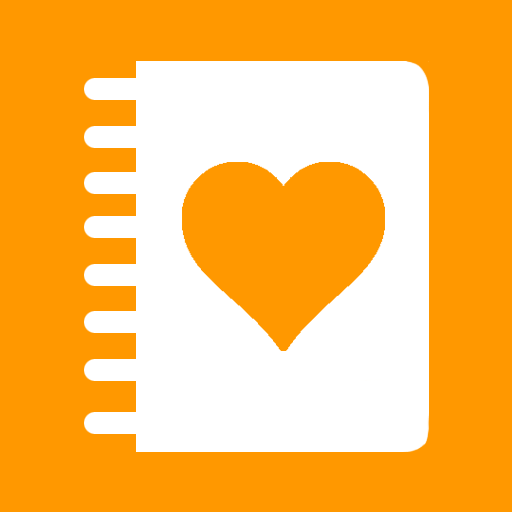Gratitude Diary
Play on PC with BlueStacks – the Android Gaming Platform, trusted by 500M+ gamers.
Page Modified on: October 11, 2020
Play Gratitude Diary on PC
WHAT FOR?
Brother Steindl Rast:
"Feeling grateful, we get rid of fear, and therefore, cease to be aggressive. Feeling grateful, we do not feel a lack of anything and begin to be guided by generosity. We are ready to share. Feeling grateful, we respect all people and do not turn differences into a cause for hatred. Happy people live in a grateful world. He who is grateful is happy. Grateful world is a happy world".
(His Holiness the Dalai Lama, Archbishop Desmond Tutu, Douglas Adams "The Book of Joy. Lasting Happiness in a Changing World")
WHOM?
You can give thanks to someone specific (God, man, animal ...) or just give thanks. Our application is focused on the 1st option. To just give thanks, you can create a separate category, for example, Life.
FOR WHAT?
You can thank for what is and was or for what you want it to be.
WHEN?
You can thank at any time of the day, and the more often, the better.
HOW?
You can thank mentally, in a paper gratitude diary, in our application. To do this, just stop and thank. Or you can incorporate thanksgiving into your morning and evening rituals (if you have any).
Thank you for your interest in our application!
We wish everyone happiness!
May there be more gratitude in your life!
Play Gratitude Diary on PC. It’s easy to get started.
-
Download and install BlueStacks on your PC
-
Complete Google sign-in to access the Play Store, or do it later
-
Look for Gratitude Diary in the search bar at the top right corner
-
Click to install Gratitude Diary from the search results
-
Complete Google sign-in (if you skipped step 2) to install Gratitude Diary
-
Click the Gratitude Diary icon on the home screen to start playing