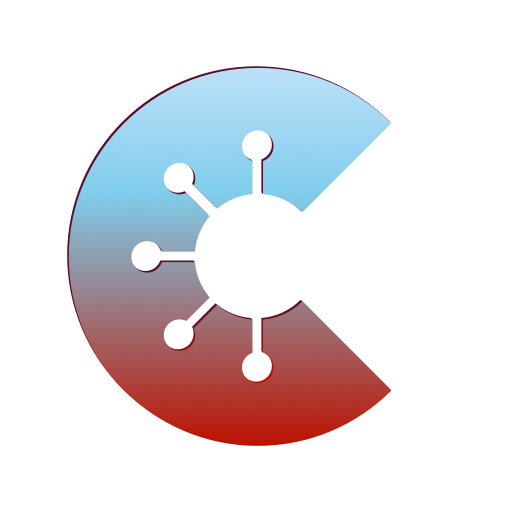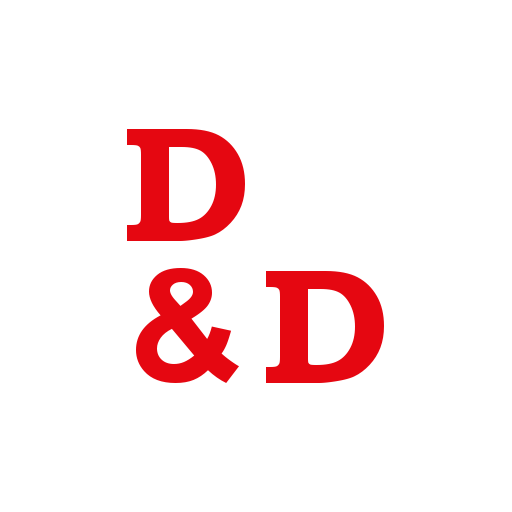
D&D Namensgenerator (PRO)
Spiele auf dem PC mit BlueStacks - der Android-Gaming-Plattform, der über 500 Millionen Spieler vertrauen.
Seite geändert am: 4. November 2016
Play D&D Names Generator (PRO) on PC
Generator result depends on three factors: race, gender and invisible dice (for random, of course). All the language rules for creation was brought from official guides. They are unique for each race.
This app has all core races (4th edition) and few additional.
All names have male\female parts (prefix & suffix) and some of them also have their meanings! So, you'll know, what your characters name means to others.
Pro features:
*) No ads;
*) More races (24);
*) Ability to copy the name (TAP);
*) Unlimited number of slots at the list of names.
All the information provided by the application are bound by the terms of the Open game License of Wizards of the Coast. This license can be downloaded here: https://www.wizards.com/d20/files/OGLv1.0a.rtf
Spiele D&D Namensgenerator (PRO) auf dem PC. Der Einstieg ist einfach.
-
Lade BlueStacks herunter und installiere es auf deinem PC
-
Schließe die Google-Anmeldung ab, um auf den Play Store zuzugreifen, oder mache es später
-
Suche in der Suchleiste oben rechts nach D&D Namensgenerator (PRO)
-
Klicke hier, um D&D Namensgenerator (PRO) aus den Suchergebnissen zu installieren
-
Schließe die Google-Anmeldung ab (wenn du Schritt 2 übersprungen hast), um D&D Namensgenerator (PRO) zu installieren.
-
Klicke auf dem Startbildschirm auf das D&D Namensgenerator (PRO) Symbol, um mit dem Spielen zu beginnen