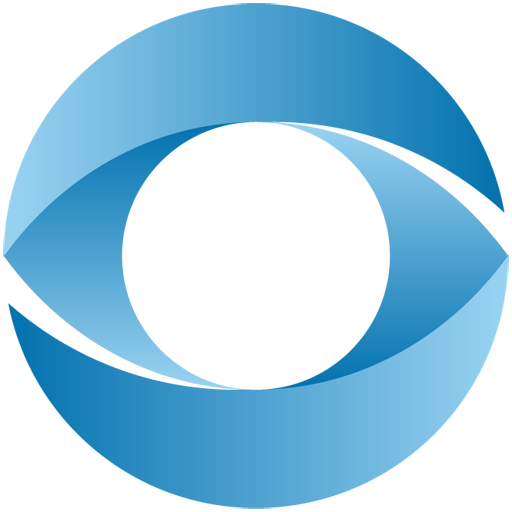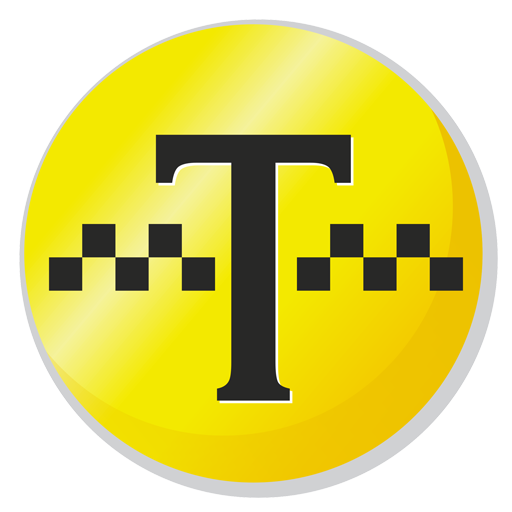СитиКард
Играйте на ПК с BlueStacks – игровой платформе для приложений на Android. Нас выбирают более 500 млн. игроков.
Страница изменена: 24 декабря 2019 г.
Play SitiCard on PC
Where ever you are, at any time, you will be aware of the current state of your transport card. Just launch the SitiCard application from NovaCard JSC and hold a transport card at the back of your NFC smartphone or tablet.
If your phone does not support NFC, the balance of the card can be checked via barcode or card number.
Payment for the replenishment or prolongation of the transport cards can be made by bank card without additional commissions. It is also possible to change the tariff of the transport card to more suitable for you.
Operations for replenishment, paid through Sberbank Online or SitiCard website, you can write to the transport card in the application. In order to do this application must be activated in the user profile. Writing is possible only on NFC-enabled phones with NXP certified chip.
WARNING: If your device does not fully support NFC transport services, the operations for Nizhny Novgorod transport cards can be written in the self-service terminals of the Sberbank or in the balance terminals in the Nizhny Novgorod Metro or MFC. The replenishment and prolongation operations for all kind of cards can be written in the transport validator on the next day after payment (tariff change operations cannot be written in transport validator).
Also you can use the interactive map to find out where to buy and top up your transport card.
Играйте в игру СитиКард на ПК. Это легко и просто.
-
Скачайте и установите BlueStacks на ПК.
-
Войдите в аккаунт Google, чтобы получить доступ к Google Play, или сделайте это позже.
-
В поле поиска, которое находится в правой части экрана, введите название игры – СитиКард.
-
Среди результатов поиска найдите игру СитиКард и нажмите на кнопку "Установить".
-
Завершите авторизацию в Google (если вы пропустили этот шаг в начале) и установите игру СитиКард.
-
Нажмите на ярлык игры СитиКард на главном экране, чтобы начать играть.