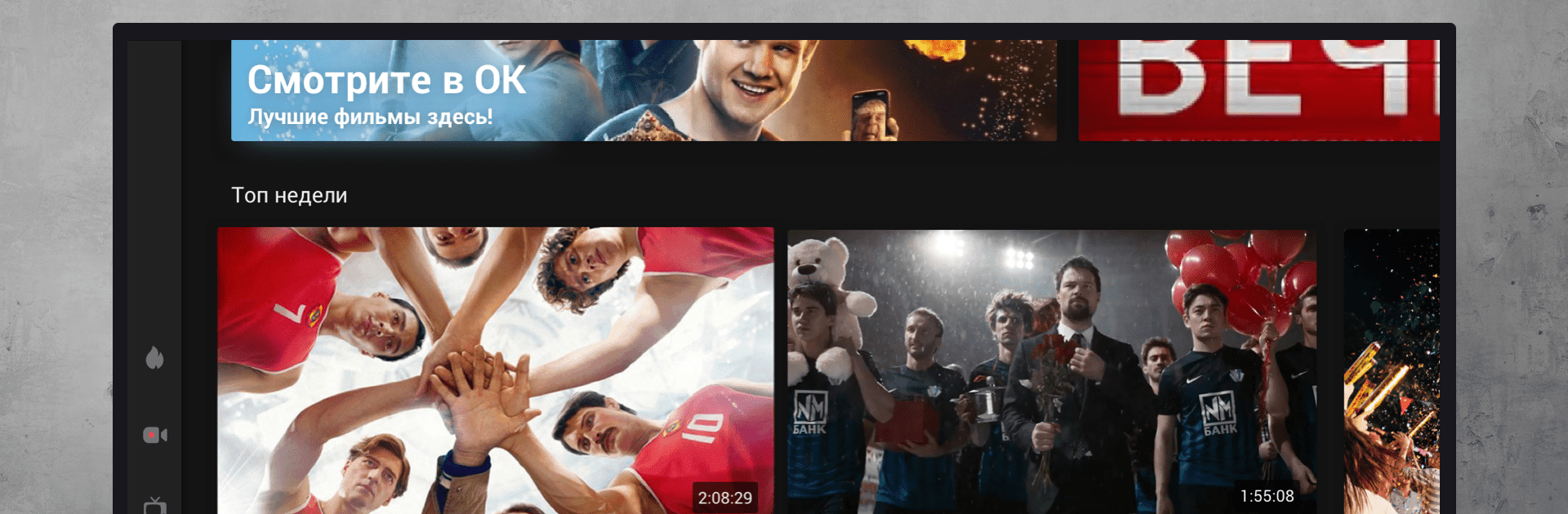

OK Video
Spiele auf dem PC mit BlueStacks - der Android-Gaming-Plattform, der über 500 Millionen Spieler vertrauen.
Seite geändert am: Dec 5, 2022
Run OK Video on PC or Mac
Why limit yourself to your small screen on the phone? Run OK Video, an app by VK LLC, best experienced on your PC or Mac with BlueStacks, the world’s #1 Android emulator.
About the App
OK Video, developed by VK LLC, is your gateway to an expansive world of entertainment. Immerse yourself in movies, TV shows, cartoons, vlogger segments, and sports broadcasts—all in stunning 4K resolution, all for free, and with no registration hassle! Connect with trending TV channels and popular vloggers, keeping you in the loop with all the latest happenings. Discover all the funniest and most watched videos from OK.ru right here in one app.
App Features
- 4K Streaming: Enjoy crystal-clear quality for all your favorite content without paying a dime or signing up.
- Endless Variety: Access a wide assortment of movies, TV shows, cartoons, and more, all in one place.
- Stay Updated: Subscribe to top TV channels and vloggers—never miss out on big trends or news.
- Curated Content: Laugh along with top-rated funny videos, all sourced from OK.ru.
Explore seamlessly on BlueStacks for an optimized viewing experience.
Big screen. Bigger performance. Use BlueStacks on your PC or Mac to run your favorite apps.
Spiele OK Video auf dem PC. Der Einstieg ist einfach.
-
Lade BlueStacks herunter und installiere es auf deinem PC
-
Schließe die Google-Anmeldung ab, um auf den Play Store zuzugreifen, oder mache es später
-
Suche in der Suchleiste oben rechts nach OK Video
-
Klicke hier, um OK Video aus den Suchergebnissen zu installieren
-
Schließe die Google-Anmeldung ab (wenn du Schritt 2 übersprungen hast), um OK Video zu installieren.
-
Klicke auf dem Startbildschirm auf das OK Video Symbol, um mit dem Spielen zu beginnen



