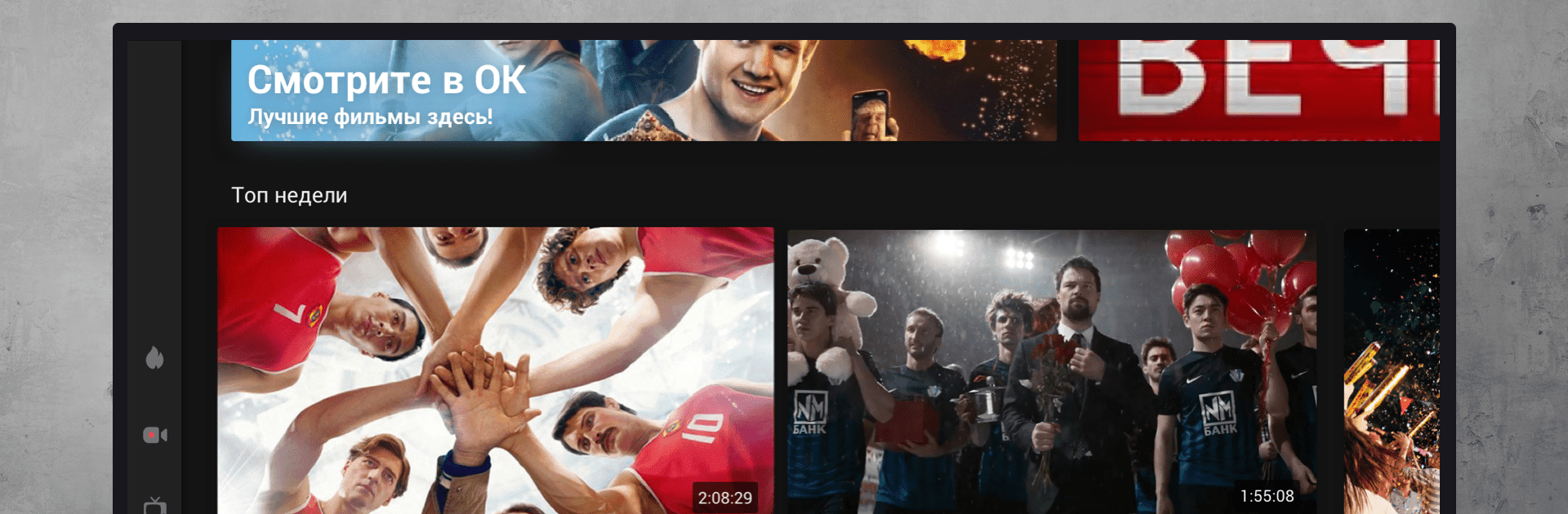

OK Video
在電腦上使用BlueStacks –受到5億以上的遊戲玩家所信任的Android遊戲平台。
Run OK Video on PC or Mac
Why limit yourself to your small screen on the phone? Run OK Video, an app by VK LLC, best experienced on your PC or Mac with BlueStacks, the world’s #1 Android emulator.
About the App
OK Video, developed by VK LLC, is your gateway to an expansive world of entertainment. Immerse yourself in movies, TV shows, cartoons, vlogger segments, and sports broadcasts—all in stunning 4K resolution, all for free, and with no registration hassle! Connect with trending TV channels and popular vloggers, keeping you in the loop with all the latest happenings. Discover all the funniest and most watched videos from OK.ru right here in one app.
App Features
- 4K Streaming: Enjoy crystal-clear quality for all your favorite content without paying a dime or signing up.
- Endless Variety: Access a wide assortment of movies, TV shows, cartoons, and more, all in one place.
- Stay Updated: Subscribe to top TV channels and vloggers—never miss out on big trends or news.
- Curated Content: Laugh along with top-rated funny videos, all sourced from OK.ru.
Explore seamlessly on BlueStacks for an optimized viewing experience.
Big screen. Bigger performance. Use BlueStacks on your PC or Mac to run your favorite apps.
在電腦上遊玩OK Video . 輕易上手.
-
在您的電腦上下載並安裝BlueStacks
-
完成Google登入後即可訪問Play商店,或等你需要訪問Play商店十再登入
-
在右上角的搜索欄中尋找 OK Video
-
點擊以從搜索結果中安裝 OK Video
-
完成Google登入(如果您跳過了步驟2),以安裝 OK Video
-
在首頁畫面中點擊 OK Video 圖標來啟動遊戲



