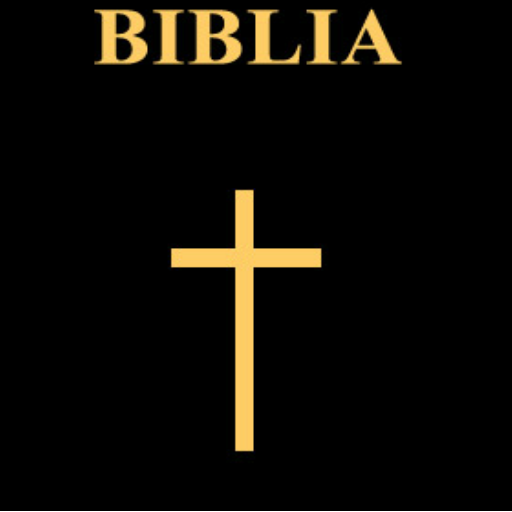Biblia română
Graj na PC z BlueStacks – Platforma gamingowa Android, która uzyskała zaufanie ponad 500 milionów graczy!
Strona zmodyfikowana w dniu: 18 sierpnia 2019
Play Romanian Holy Bible on PC
Alegeți o carte a Sfintei Scripturi în limba română
This is Biblia română - Romanian Holy Bible. The Application is OFFLINE and does not need the internet connection.
Database will be downloaded when the application is run first time. We recommend you to use Wi-Fi connection.
Main features:
1. History – every word you ever viewed is stored in history.
2. Favorites – you are able to add words to favorites list by clicking the “star” icon.
3. Managing History and Favorites lists – you are able edit those lists or clear them.
4. Various Settings – you may change application’s font and theme (choose one of several color themes).
5. Word spelling, using Text-To-Speech module (requires internet connection). Powered by iSpeech®.
6. Context word search – click any word in translation article and search for it’s translation.
7. Random word of the day widget. To see the widget in the list the application must be installed to phone memory (dictionary database may be installed anywhere).
This app contains advertising.
Zagraj w Biblia română na PC. To takie proste.
-
Pobierz i zainstaluj BlueStacks na PC
-
Zakończ pomyślnie ustawienie Google, aby otrzymać dostęp do sklepu Play, albo zrób to później.
-
Wyszukaj Biblia română w pasku wyszukiwania w prawym górnym rogu.
-
Kliknij, aby zainstalować Biblia română z wyników wyszukiwania
-
Ukończ pomyślnie rejestrację Google (jeśli krok 2 został pominięty) aby zainstalować Biblia română
-
Klinij w ikonę Biblia română na ekranie startowym, aby zacząć grę