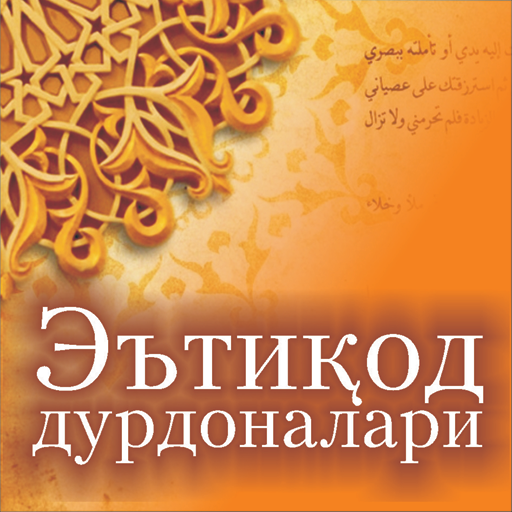このページには広告が含まれます

Qurʼon - Quran in Uzbek
書籍&参考書 | vdru
BlueStacksを使ってPCでプレイ - 5憶以上のユーザーが愛用している高機能Androidゲーミングプラットフォーム
Play Qurʼon - Quran in Uzbek on PC
This is Qurʼon - Коран на Узбекском - Quran in Uzbek (Мухаммад Содик Muhammad Sodik Muhammad Yusuf). The Application is OFFLINE and does not need the internet connection.
Database will be downloaded when the application is run first time. We recommend you to use Wi-Fi connection.
Main features:
1. History – every word you ever viewed is stored in history.
2. Favorites – you are able to add words to favorites list by clicking the “star” icon.
3. Managing History and Favorites lists – you are able edit those lists or clear them.
4. Various Settings – you may change application’s font and theme (choose one of several color themes).
5. Word spelling, using Text-To-Speech module (requires internet connection). Powered by iSpeech®.
6. Context word search – click any word in translation article and search for it’s translation.
7. Random word of the day widget. To see the widget in the list the application must be installed to phone memory (dictionary database may be installed anywhere).
This app contains advertising.
Database will be downloaded when the application is run first time. We recommend you to use Wi-Fi connection.
Main features:
1. History – every word you ever viewed is stored in history.
2. Favorites – you are able to add words to favorites list by clicking the “star” icon.
3. Managing History and Favorites lists – you are able edit those lists or clear them.
4. Various Settings – you may change application’s font and theme (choose one of several color themes).
5. Word spelling, using Text-To-Speech module (requires internet connection). Powered by iSpeech®.
6. Context word search – click any word in translation article and search for it’s translation.
7. Random word of the day widget. To see the widget in the list the application must be installed to phone memory (dictionary database may be installed anywhere).
This app contains advertising.
Qurʼon - Quran in UzbekをPCでプレイ
-
BlueStacksをダウンロードしてPCにインストールします。
-
GoogleにサインインしてGoogle Play ストアにアクセスします。(こちらの操作は後で行っても問題ありません)
-
右上の検索バーにQurʼon - Quran in Uzbekを入力して検索します。
-
クリックして検索結果からQurʼon - Quran in Uzbekをインストールします。
-
Googleサインインを完了してQurʼon - Quran in Uzbekをインストールします。※手順2を飛ばしていた場合
-
ホーム画面にてQurʼon - Quran in Uzbekのアイコンをクリックしてアプリを起動します。