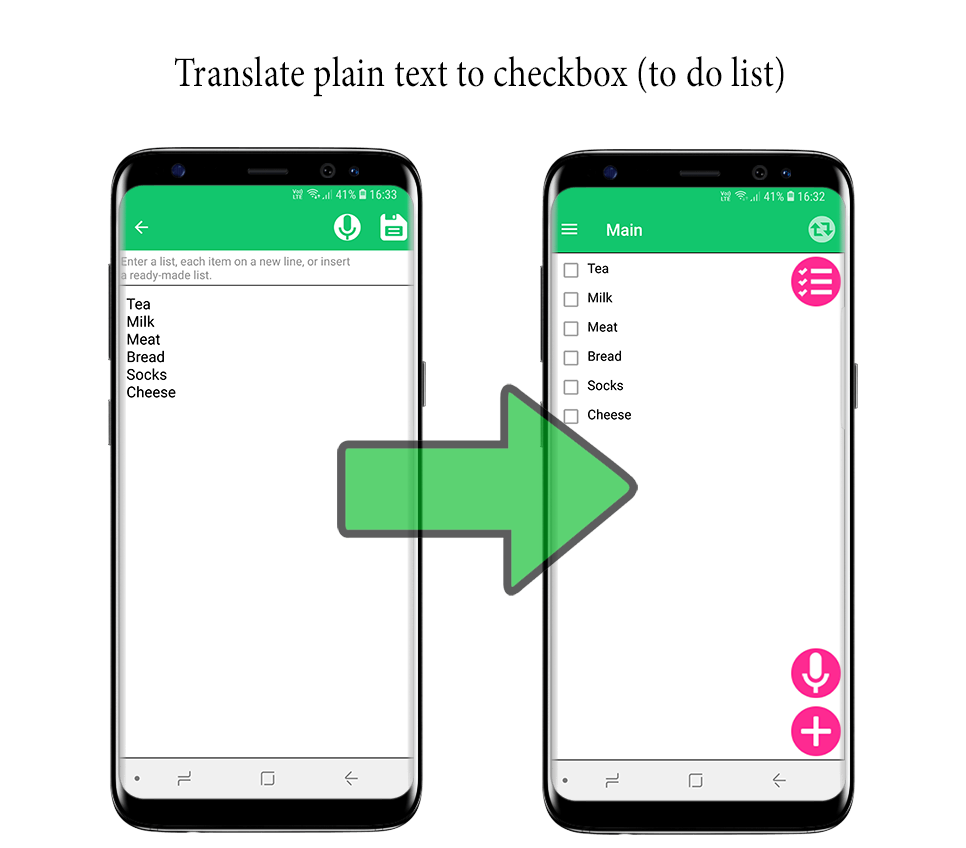
Shopping List S
쇼핑 | OSHEMB dev.
5억명 이상의 게이머가 신뢰하는 안드로이드 게임 플랫폼 BlueStacks으로 PC에서 플레이하세요.
개요
Free shopping list that has a lot of good reviews from people around the world. Very easy to use and not overloaded with unnecessary features.
Benefits:
- Simple - the application is fast and easy to use. There are only the most necessary functions for a comfortable trip to the store.
- Multiple shopping lists - you can manage multiple lists at the same time and easily switch between them.
- Unique editing mode - there is a shopping list editing mode in which you can enter all products, each from a new line, and they will turn into a convenient list with checkboxes. Also, here you can insert a plain text from any messager that the wife sent, and he will become a convenient list with daws. There is an alphabetical sort.
- Voice input - compiling the entire list in one voice at a time (voice input). To do this, in editing the list (not on the main page), dictate the entire list of products, saying "and" between them. For example, "tea and milk and sugar"
- Synchronization - there is smart synchronization of the shopping list between 2nd and more devices. Without any registration, simply scan the QR code with the camera of another phone. You can synchronize only one list, and the rest to use locally.
- High rating - a high rating of the application (Google Play), good technical support, which you can write from the application.
- Versatility - the application can be used not only as a shopping list. It is suitable for maintaining a to-do list or any other list.
For more information in the application there is an instruction describing all the functions.
We really appreciate our users and listen to their wishes. We hope that this application will help you save time, effort and nerves. Spend yourself on more important things and become more free.
Benefits:
- Simple - the application is fast and easy to use. There are only the most necessary functions for a comfortable trip to the store.
- Multiple shopping lists - you can manage multiple lists at the same time and easily switch between them.
- Unique editing mode - there is a shopping list editing mode in which you can enter all products, each from a new line, and they will turn into a convenient list with checkboxes. Also, here you can insert a plain text from any messager that the wife sent, and he will become a convenient list with daws. There is an alphabetical sort.
- Voice input - compiling the entire list in one voice at a time (voice input). To do this, in editing the list (not on the main page), dictate the entire list of products, saying "and" between them. For example, "tea and milk and sugar"
- Synchronization - there is smart synchronization of the shopping list between 2nd and more devices. Without any registration, simply scan the QR code with the camera of another phone. You can synchronize only one list, and the rest to use locally.
- High rating - a high rating of the application (Google Play), good technical support, which you can write from the application.
- Versatility - the application can be used not only as a shopping list. It is suitable for maintaining a to-do list or any other list.
For more information in the application there is an instruction describing all the functions.
We really appreciate our users and listen to their wishes. We hope that this application will help you save time, effort and nerves. Spend yourself on more important things and become more free.
PC에서 Shopping List S 플레이해보세요.
-
BlueStacks 다운로드하고 설치
-
Google Play 스토어에 로그인 하기(나중에 진행가능)
-
오른쪽 상단 코너에 Shopping List S 검색
-
검색 결과 중 Shopping List S 선택하여 설치
-
구글 로그인 진행(만약 2단계를 지나갔을 경우) 후 Shopping List S 설치
-
메인 홈화면에서 Shopping List S 선택하여 실행
