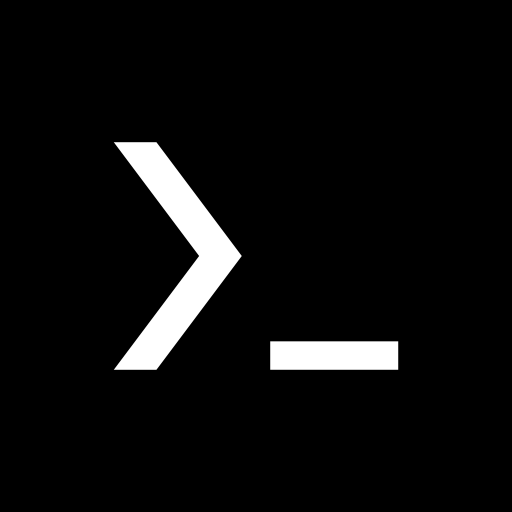Ping
Play on PC with BlueStacks – the Android Gaming Platform, trusted by 500M+ gamers.
Page Modified on: January 23, 2020
Play Ping on PC
- Working in the background
- Full request history
- Configuration of packet size and count
- Ping status and notifications in the status bar
- Network Summary: Wireless network type, status, name and IP address
- Cool interface (are the olds here?)
Great for engineers, network researchers and gamers.
Support for all versions of Android, from Android KitKat (4.4) to the latest Android 10 (Android Q)
Play Ping on PC. It’s easy to get started.
-
Download and install BlueStacks on your PC
-
Complete Google sign-in to access the Play Store, or do it later
-
Look for Ping in the search bar at the top right corner
-
Click to install Ping from the search results
-
Complete Google sign-in (if you skipped step 2) to install Ping
-
Click the Ping icon on the home screen to start playing