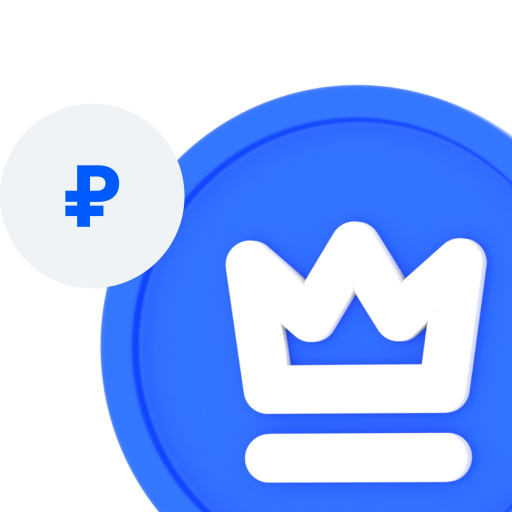OZON: товары, продукты, билеты
Mainkan di PC dengan BlueStacks – platform Game-Game Android, dipercaya oleh lebih dari 500 juta gamer.
Halaman Dimodifikasi Aktif: 21 Des 2023
Run OZON: товары, продукты, билеты on PC
OZON: товары, продукты, билеты is a shopping app developed by Internet Solutions LLC. BlueStacks app player is the best platform to play this Android game on your PC or Mac for an immersive gaming experience.
Looking for a convenient and reliable way to shop? Look no further than Ozon – the most famous and largest marketplace in Russia.
With Ozon, you can order everything you need, from electronics and home appliances to baby products and baby food, games, toys, stationery, books, clothes and shoes, home and garden products, antiques, food, over-the-counter medicines, and even airline and train tickets and hotel bookings.
And with the Ozon app, you can enjoy profitable and convenient purchases right from your smartphone. With 24/7 access to tens of millions of products in the online catalog, you’ll never have to worry about finding what you need.
Plus, with discounts up to 30% when paying with the Ozon Card, as well as interesting offers, discount coupons, additional discounts, promotional codes, and promotions, you can save big on your purchases. And if you’re a regular customer, you’ll enjoy the best prices and even more discounts.
But that’s not all – Ozon also offers delivery throughout Russia and abroad, ensuring that you can get your purchases wherever you are.
And if you’re looking for something fresh, check out Ozon Fresh. From market tomatoes and marbled steak to farmer’s cottage cheese and warm croissants, Ozon Fresh delivers delicious food for the whole family. And with discounts and special offers always available, you can enjoy fresh, high-quality food at an affordable price.
So why wait? Download the Ozon app today and start enjoying the convenience and affordability of online shopping with the most famous and largest marketplace in Russia.
Mainkan OZON: товары, продукты, билеты di PC Mudah saja memulainya.
-
Unduh dan pasang BlueStacks di PC kamu
-
Selesaikan proses masuk Google untuk mengakses Playstore atau lakukan nanti
-
Cari OZON: товары, продукты, билеты di bilah pencarian di pojok kanan atas
-
Klik untuk menginstal OZON: товары, продукты, билеты dari hasil pencarian
-
Selesaikan proses masuk Google (jika kamu melewati langkah 2) untuk menginstal OZON: товары, продукты, билеты
-
Klik ikon OZON: товары, продукты, билеты di layar home untuk membuka gamenya