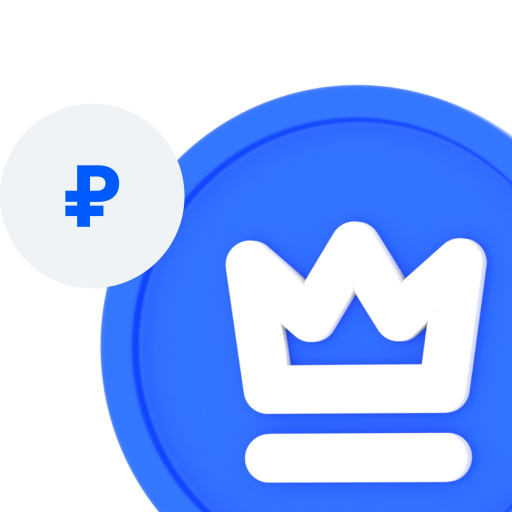OZON: товары, продукты, билеты
BlueStacksを使ってPCでプレイ - 5憶以上のユーザーが愛用している高機能Androidゲーミングプラットフォーム
Run OZON: товары, продукты, билеты on PC or Mac
OZON: товары, продукты, билеты is a shopping app developed by Internet Solutions LLC. BlueStacks app player is the best platform to play this Android game on your PC or Mac for an immersive gaming experience.
Looking for a convenient and reliable way to shop? Look no further than Ozon – the most famous and largest marketplace in Russia.
With Ozon, you can order everything you need, from electronics and home appliances to baby products and baby food, games, toys, stationery, books, clothes and shoes, home and garden products, antiques, food, over-the-counter medicines, and even airline and train tickets and hotel bookings.
And with the Ozon app, you can enjoy profitable and convenient purchases right from your smartphone. With 24/7 access to tens of millions of products in the online catalog, you’ll never have to worry about finding what you need.
Plus, with discounts up to 30% when paying with the Ozon Card, as well as interesting offers, discount coupons, additional discounts, promotional codes, and promotions, you can save big on your purchases. And if you’re a regular customer, you’ll enjoy the best prices and even more discounts.
But that’s not all – Ozon also offers delivery throughout Russia and abroad, ensuring that you can get your purchases wherever you are.
And if you’re looking for something fresh, check out Ozon Fresh. From market tomatoes and marbled steak to farmer’s cottage cheese and warm croissants, Ozon Fresh delivers delicious food for the whole family. And with discounts and special offers always available, you can enjoy fresh, high-quality food at an affordable price.
So why wait? Download the Ozon app today and start enjoying the convenience and affordability of online shopping with the most famous and largest marketplace in Russia.
OZON: товары, продукты, билетыをPCでプレイ
-
BlueStacksをダウンロードしてPCにインストールします。
-
GoogleにサインインしてGoogle Play ストアにアクセスします。(こちらの操作は後で行っても問題ありません)
-
右上の検索バーにOZON: товары, продукты, билетыを入力して検索します。
-
クリックして検索結果からOZON: товары, продукты, билетыをインストールします。
-
Googleサインインを完了してOZON: товары, продукты, билетыをインストールします。※手順2を飛ばしていた場合
-
ホーム画面にてOZON: товары, продукты, билетыのアイコンをクリックしてアプリを起動します。