
このページには広告が含まれます
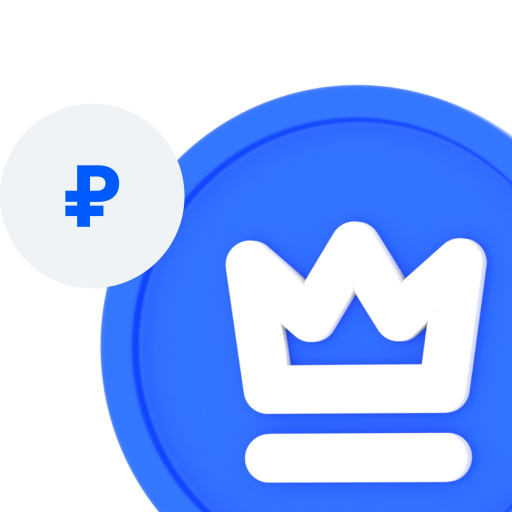
OZON Check
Productivity | Internet Solutions LLC
BlueStacksを使ってPCでプレイ - 5憶以上のユーザーが愛用している高機能Androidゲーミングプラットフォーム
Play OZON Check on PC
A special application for representatives of Ozon Bank, designed for information technology interaction between the bank and the representative, as well as between the representative and the client of the bank. You can also find here special training courses and answers to the most frequently asked questions.
OZON CheckをPCでプレイ
-
BlueStacksをダウンロードしてPCにインストールします。
-
GoogleにサインインしてGoogle Play ストアにアクセスします。(こちらの操作は後で行っても問題ありません)
-
右上の検索バーにOZON Checkを入力して検索します。
-
クリックして検索結果からOZON Checkをインストールします。
-
Googleサインインを完了してOZON Checkをインストールします。※手順2を飛ばしていた場合
-
ホーム画面にてOZON Checkのアイコンをクリックしてアプリを起動します。


