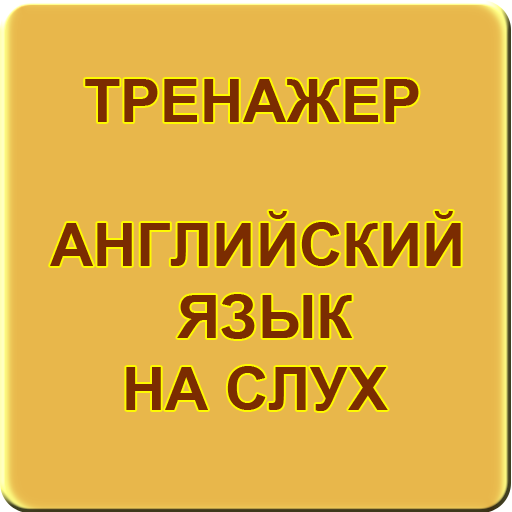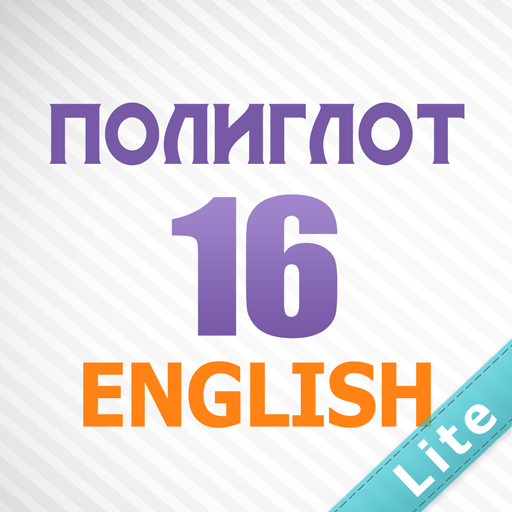Learn English with ReWord
Play on PC with BlueStacks – the Android Gaming Platform, trusted by 500M+ gamers.
Page Modified on: January 15, 2020
Play Learn English with ReWord on PC
• Thousands of English words and phrases divided into 50 categories.
• High-quality pronunciations of English words available for downloading for each category.
• Example sentences.
• Ability to add custom words and word categories.
• Two modes for memorizing new words and repeating old words, based on the Hermann Ebbinghaus learning curve.
• Statistics: track your performance in learning English words for the last week, month, three months and the last year.
• Offline mode.
• Simple user interface with hints upon the first usage.
It is recommended to use the app at least twice a day, with regular breaks every few hours. Learning just 5 English words a day will result in 1800 learned words annually!
Start learning English today!
Play Learn English with ReWord on PC. It’s easy to get started.
-
Download and install BlueStacks on your PC
-
Complete Google sign-in to access the Play Store, or do it later
-
Look for Learn English with ReWord in the search bar at the top right corner
-
Click to install Learn English with ReWord from the search results
-
Complete Google sign-in (if you skipped step 2) to install Learn English with ReWord
-
Click the Learn English with ReWord icon on the home screen to start playing