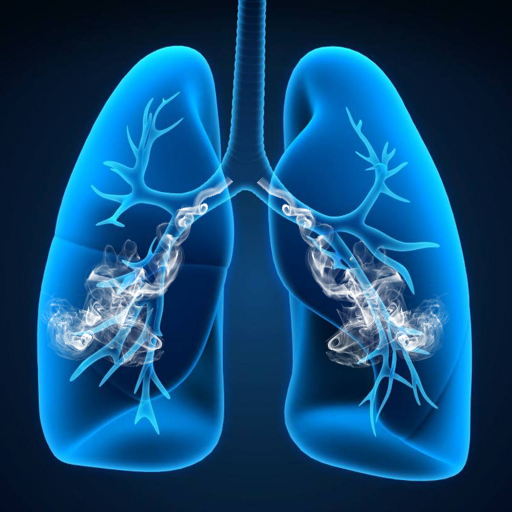Quit Smoking
Play on PC with BlueStacks – the Android Gaming Platform, trusted by 500M+ gamers.
Page Modified on: March 2, 2019
Play Quit Smoking on PC
A simple application and widget for those who are going to quit Smoking, or have already quit. The app shows the money saved, the number of days without cigarettes, the number of cigarettes not smoked, amount of harmful substances and the progress of recovery of Your body after giving up cigarettes.
The application will cheer you up with awards for achievements, and the widget for the desktop will always show the latest information.
Play Quit Smoking on PC. It’s easy to get started.
-
Download and install BlueStacks on your PC
-
Complete Google sign-in to access the Play Store, or do it later
-
Look for Quit Smoking in the search bar at the top right corner
-
Click to install Quit Smoking from the search results
-
Complete Google sign-in (if you skipped step 2) to install Quit Smoking
-
Click the Quit Smoking icon on the home screen to start playing