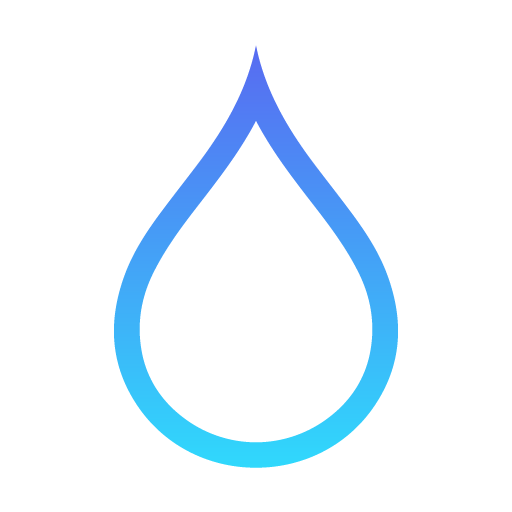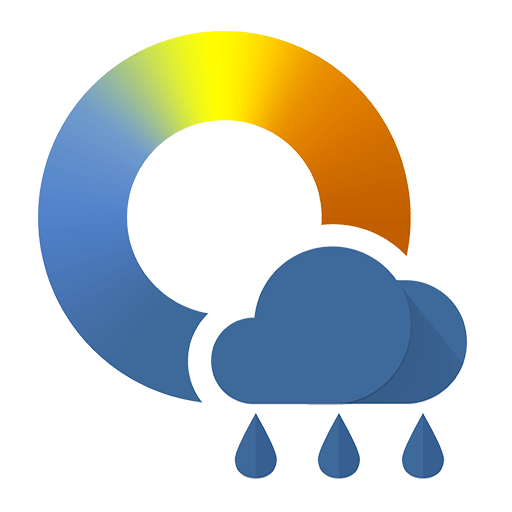Weather rp5 (2019)
Play on PC with BlueStacks – the Android Gaming Platform, trusted by 500M+ gamers.
Page Modified on: October 15, 2019
Play Weather rp5 (2019) on PC
This application is significantly different from the previous "rp5 (Reliable Prognosis)" application, which was released in May, 2015. The changes are as follows:
1. Due to numerous requests from users, forecasts with a time step of 6 hours are supplemented by forecasts with a 3 and 1-hour time step.
2. Short text-based forecast "Today / tomorrow we expect" is added.
3. The forecast table is oriented horizontally thus allowing you to see long-term forecasts as well as understand if the weather is going to be stable or changeable.
4. Landscape mode is available.
5. The most requested buttons are moved to the bottom of the screen.
6. You can change the background color and set background photos.
Play Weather rp5 (2019) on PC. It’s easy to get started.
-
Download and install BlueStacks on your PC
-
Complete Google sign-in to access the Play Store, or do it later
-
Look for Weather rp5 (2019) in the search bar at the top right corner
-
Click to install Weather rp5 (2019) from the search results
-
Complete Google sign-in (if you skipped step 2) to install Weather rp5 (2019)
-
Click the Weather rp5 (2019) icon on the home screen to start playing