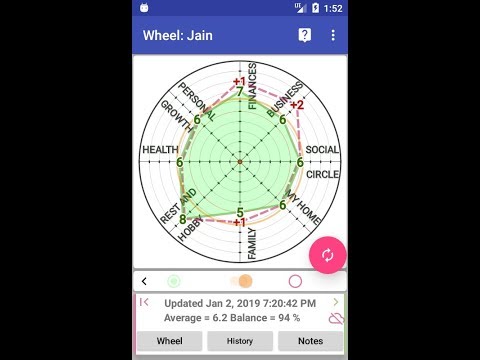Wheel of life online
Play on PC with BlueStacks – the Android Gaming Platform, trusted by 500M+ gamers.
Page Modified on: January 15, 2020
Play Wheel of life online on PC
Localizations: EN - the main, DE, ES, PT, FR, AR, JP, CN, RU.
Full support RTL and LTR languages.
The wheel of life allows you to assess the balance of a person's life by its 8 (eight) life components:
SOCIAL CIRCLE, BUSINESS, FINANCES, PERSONAL GROWTH, HEALTH, REST AND HOBBY, FAMILY, MY HOME.
The application allows you to work only with the graphics wheel, when you are interested in the dynamics of life, and there is no time to write tasks, just move the values of its components on the wheel, when external forces affect it, and move the values of the set goals that You are going to implement.
To track the goal by the end date, set the due date for the desired goals.
The established deadlines are monitored, with the possibility of cancelling, continuing or changing the values of the initial assessment of the goal upon completion of all tasks related to it.
A full-featured life planner with the ability to share wheels of life and/or moods in a groups online.
Connected to the distribution, the user automatically see on his phone, changes in the wheel of life and/or the mood of the giver, as soon as he set a new value of any component on the wheel of life or mood.
When you change the wheel of life / mood or complete completed tasks, the previous wheel of life is remembered in the story with all notes, completed and unfinished tasks at that time, while unfinished tasks are transferred to the new wheel of life automatically and continue to be performed. When at least one wheel of life appears in the story, the corresponding buttons appear to navigate through the history of the wheels of life / moods and its animation. The wheels of life / moods story is unlimited and very compact.
For the current wheel of life, you can remember any number of moods.
The animation of the wheel or mood story is far superior to simple graphics in terms of perception, because you see the changing geometry of your life materially, in the form of figures, while providing numerical content .
Instantly connect and disconnect contacts to distribute your own wheel of life and/or mood or receive contact's wheels of life and/or moods who connected to the cloud.
The application contain detailed contextual help and prompts for quick learning that can be disabled or enabled back in the menu.
Play Wheel of life online on PC. It’s easy to get started.
-
Download and install BlueStacks on your PC
-
Complete Google sign-in to access the Play Store, or do it later
-
Look for Wheel of life online in the search bar at the top right corner
-
Click to install Wheel of life online from the search results
-
Complete Google sign-in (if you skipped step 2) to install Wheel of life online
-
Click the Wheel of life online icon on the home screen to start playing