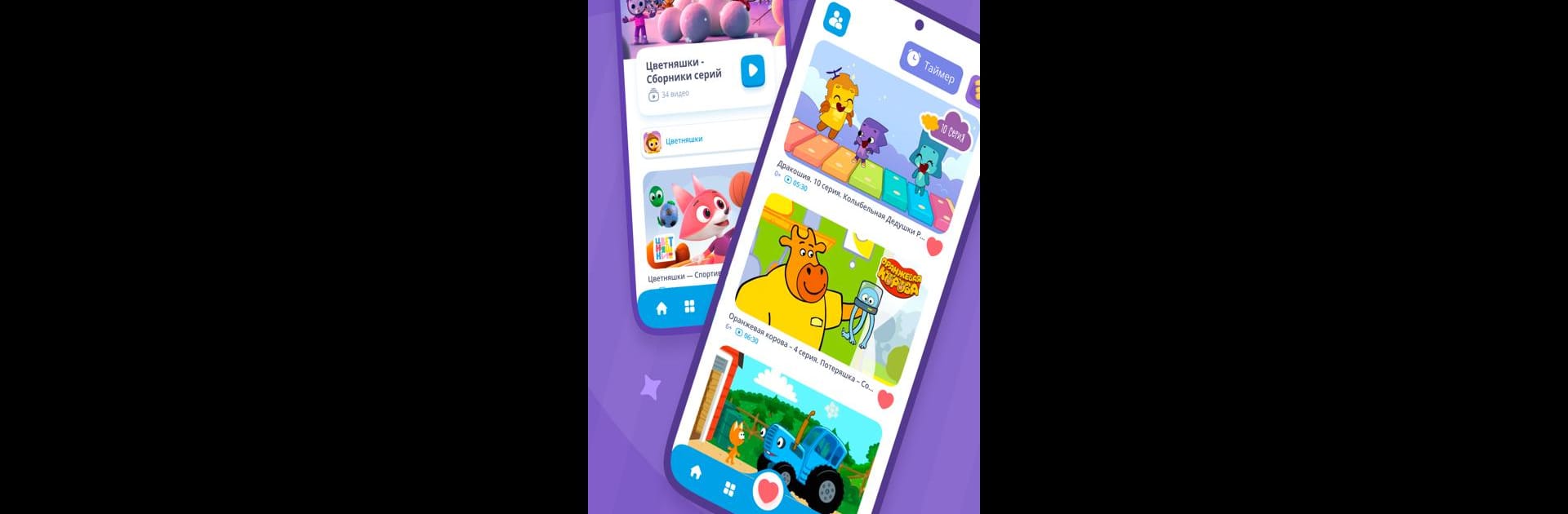

RUTUBE Детям — мультики, видео
Играйте на ПК с BlueStacks – игровой платформе для приложений на Android. Нас выбирают более 500 млн. игроков.
Страница изменена: 26 апр. 2024 г.
Run RUTUBE Детям — мультики, видео on PC or Mac
Get freedom from your phone’s obvious limitations. Use RUTUBE Детям — мультики, видео, made by rutube.ru, a Video Players & Editors app on your PC or Mac with BlueStacks, and level up your experience.
About the App
RUTUBE Детям — мультики, видео is your go-to app for delightful video content curated for children and their parents. Dive into a vibrant world filled with educational cartoons, enchanting fairy tales, and animated series — all collected in a kid-friendly library. Expect beloved shows like “Smeshariki” and “Masha and the Bear,” alongside original productions like “Ladder of Knowledge.”
App Features
-
Extensive Content Library
Enjoy a wide range of content: cartoons, animated series, fairy tales, children’s songs, and educational videos for free. -
Easy and Fun Search
Use voice search so even the youngest can find their favorites, or disable it through parental controls. -
Parental Controls
Manage screen time with a built-in timer and safeguard children’s viewing with a PIN. Monitor and clear viewing history easily. -
Personalized Profiles
Create unique children’s profiles with colorful characters, favorite colors, and personalized “Favorites” sections. -
Continuous Content Updates
Regularly updated library with new educational content, ensuring fresh fun always awaits. -
Ad-Free Experience
No ads or in-app purchases, keeping the experience safe and uninterrupted for kids.
Try out RUTUBE Детям — мультики, видео on BlueStacks for the best performance!
Eager to take your app experience to the next level? Start right away by downloading BlueStacks on your PC or Mac.
Играйте в игру RUTUBE Детям — мультики, видео на ПК. Это легко и просто.
-
Скачайте и установите BlueStacks на ПК.
-
Войдите в аккаунт Google, чтобы получить доступ к Google Play, или сделайте это позже.
-
В поле поиска, которое находится в правой части экрана, введите название игры – RUTUBE Детям — мультики, видео.
-
Среди результатов поиска найдите игру RUTUBE Детям — мультики, видео и нажмите на кнопку "Установить".
-
Завершите авторизацию в Google (если вы пропустили этот шаг в начале) и установите игру RUTUBE Детям — мультики, видео.
-
Нажмите на ярлык игры RUTUBE Детям — мультики, видео на главном экране, чтобы начать играть.



