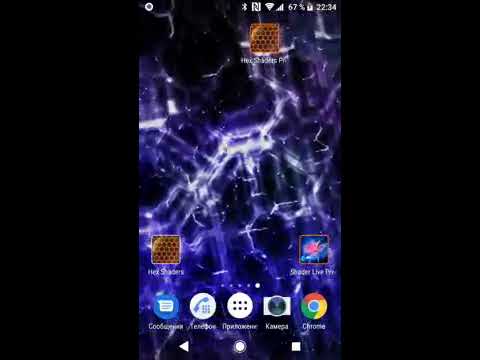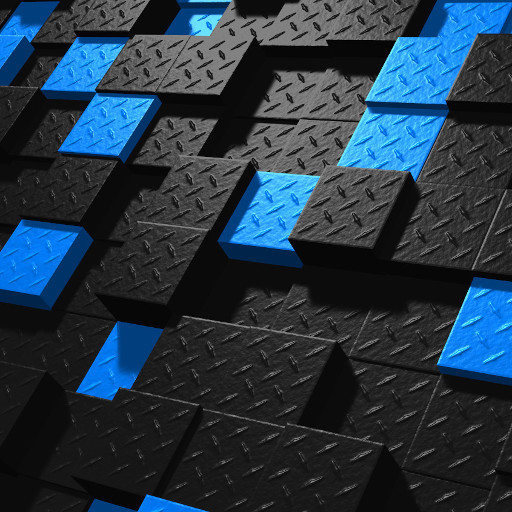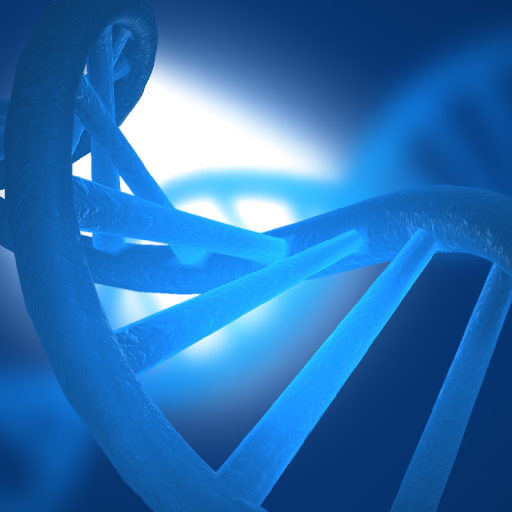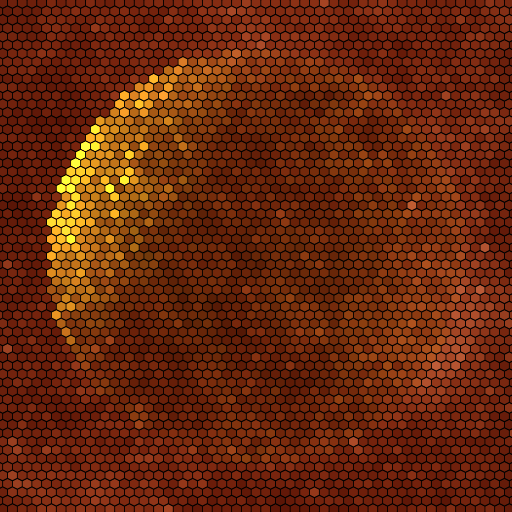
HexShaders Premium
Play on PC with BlueStacks – the Android Gaming Platform, trusted by 500M+ gamers.
Page Modified on: December 29, 2018
Play HexShaders Premium on PC
The application contains over 15 various shader program.
You can choose a program and set up detail level and animation speed.
The premium version has more preferences for some shaders like: 'color', 'size', 'iterations count'.
Legend for the performance analyzer:
* perf - performance status (ok | good | bad | drop)
* fps - frames per second
* pps - points (hexes) per second
* tpc - total points count in frame
Thanks for shader sources to ShaderToy.
Play HexShaders Premium on PC. It’s easy to get started.
-
Download and install BlueStacks on your PC
-
Complete Google sign-in to access the Play Store, or do it later
-
Look for HexShaders Premium in the search bar at the top right corner
-
Click to install HexShaders Premium from the search results
-
Complete Google sign-in (if you skipped step 2) to install HexShaders Premium
-
Click the HexShaders Premium icon on the home screen to start playing