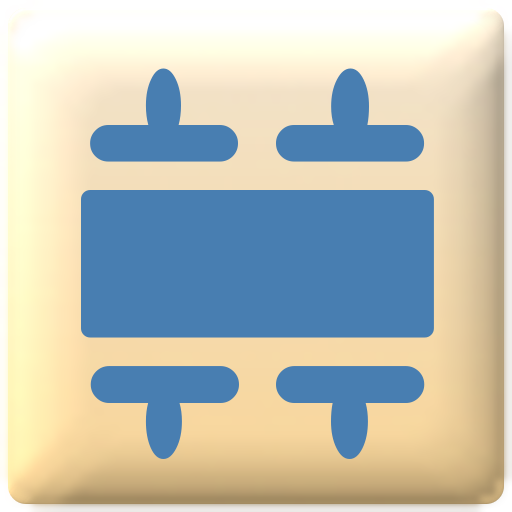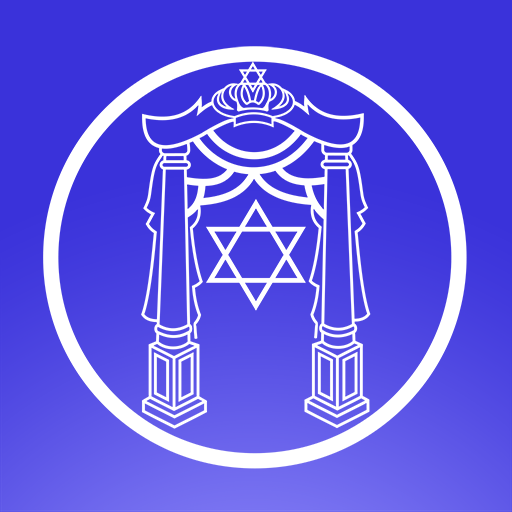
Шаарей Кедуша
Играйте на ПК с BlueStacks – игровой платформе для приложений на Android. Нас выбирают более 500 млн. игроков.
Страница изменена: 13 декабря 2019 г.
Play Shaarey Kedusha on PC
The app has a Jewish calendar with zmanim, a compass for determine the direction of prayer, Tehilim with the division into days month and week, Torah divided by weekly chapters, and other various prayers and blessings. There is a prayer book-Siddur divided into three options, Alakhot, Sgulot. Wherever you are there will always be an opportunity to read the daily Tehilim, to study the necessary chapter Torah, read the prayer "Tikun Aklali" and generally pray and to contact God at any time.
In order for the reading of Psalms, Prayers and the teachings of the Torah to be more affordable and convenient to all, the program was created in Hebrew, with translation into Russian and with transliteration that will not help owning Hebrew understand the meaning of words and still pronounce them in the language the original.
On the main page you can always see the beginning and end of shabbat. Opening the program will always see today's date by the Jewish and Gregorian calendar with all halachic
from time to time (Zmanim) for this day. More on the main page you can with just one touch go to today's section tehilim or humash.
In order not to forget to pray there is an opportunity to put various reminders before the end of the time of prayers. The program does not require internet connection and completely free. We wish you enjoy the commandments and study the holy Torah.
молитвенник,молитва/ы еврейский календарь,галахические времена,компас, цдака. благословения. благословение после еды
сидур, теилим, хумаш,брахот, зманим,Сгулот .алахот. шабат
תהילים.סידור,תפילה, תורה,חומש ,ברכות,זמנים,לוח זמנים.הלכות.שבת,סגולות.ברכת המזון
tehilim chumash tora shabat sidur brahot birkat amazon
Играйте в игру Шаарей Кедуша на ПК. Это легко и просто.
-
Скачайте и установите BlueStacks на ПК.
-
Войдите в аккаунт Google, чтобы получить доступ к Google Play, или сделайте это позже.
-
В поле поиска, которое находится в правой части экрана, введите название игры – Шаарей Кедуша.
-
Среди результатов поиска найдите игру Шаарей Кедуша и нажмите на кнопку "Установить".
-
Завершите авторизацию в Google (если вы пропустили этот шаг в начале) и установите игру Шаарей Кедуша.
-
Нажмите на ярлык игры Шаарей Кедуша на главном экране, чтобы начать играть.