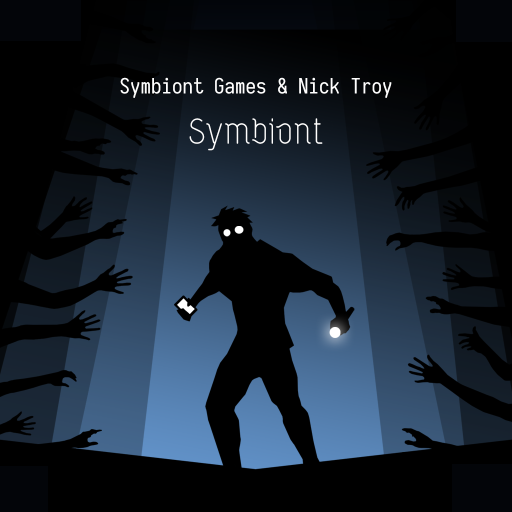Бункер 21 PREMIUM
Graj na PC z BlueStacks – Platforma gamingowa Android, która uzyskała zaufanie ponad 500 milionów graczy!
Strona zmodyfikowana w dniu: 12 kwietnia 2022
Play Bunker 21 PREMIUM on PC
Help him make the right decisions, overcome all puzzles and solve the mystery of the Scientist Bunker!
In the game you will find an interesting and exciting plot in the spirit of classic quests and adventures, simple puzzles for attentiveness and ingenuity, an abundance of enemies and various monsters, the presence of weapons, as well as resource management.
According to the plot, the main character finds himself in a world where a virus is raging, giving rise to mutants and destroying people. He has to find a secret laboratory, fight with many different creatures and figure out what is happening.
Friends, this game was created by one person, and, so far, has not been completed yet. If you like it, you can write your own review so that I understand that I should continue developing.
The core of the game is a level-driven adventure quest.
Each level has its own local goal, based on solving puzzles, shooting enemies, moving speed, and so on.
The game is waiting for you:
- Interesting story!
- Lots of puzzles!
- Offline passage of the story campaign!
- An atmosphere of adventure!
- Survival in the Zombie world!
Hope you enjoy the game!
There are no ads or purchases in this version of the game.
Zagraj w Бункер 21 PREMIUM na PC. To takie proste.
-
Pobierz i zainstaluj BlueStacks na PC
-
Zakończ pomyślnie ustawienie Google, aby otrzymać dostęp do sklepu Play, albo zrób to później.
-
Wyszukaj Бункер 21 PREMIUM w pasku wyszukiwania w prawym górnym rogu.
-
Kliknij, aby zainstalować Бункер 21 PREMIUM z wyników wyszukiwania
-
Ukończ pomyślnie rejestrację Google (jeśli krok 2 został pominięty) aby zainstalować Бункер 21 PREMIUM
-
Klinij w ikonę Бункер 21 PREMIUM na ekranie startowym, aby zacząć grę