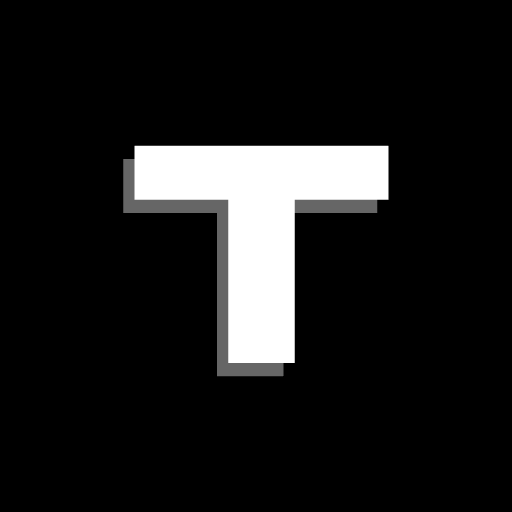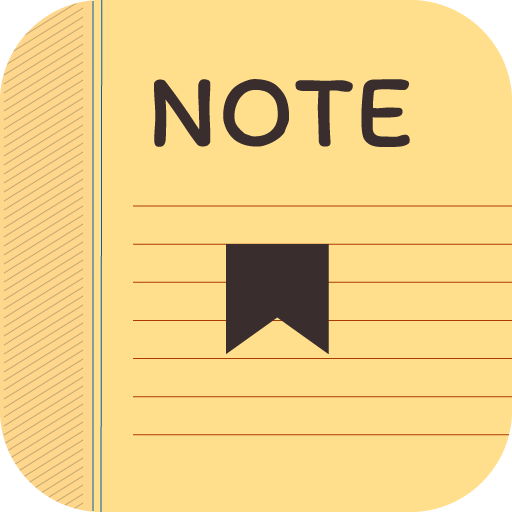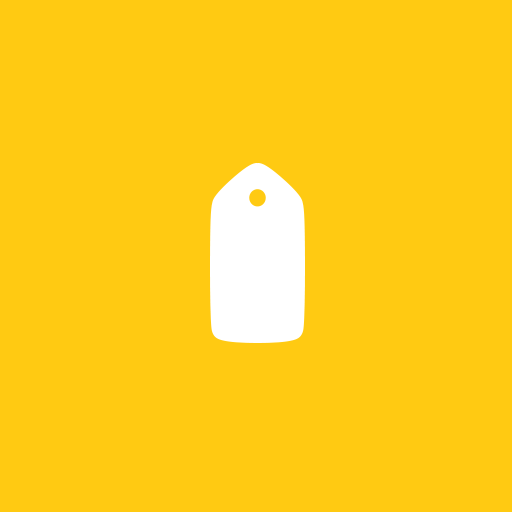Free Notes, Notepad, Cloud, Password
Chơi trên PC với BlueStacks - Nền tảng chơi game Android, được hơn 500 triệu game thủ tin tưởng.
Trang đã được sửa đổi vào: 31 tháng 10, 2020
Play Free Notes, Notepad, Cloud, Password on PC
* Free app - you don't need to pay for any content or option. Everything in the app is free.
* Reliability - A well-thought-out algorithm that makes it possible to insure you against accidental and unwanted incidents that can harm your information and upset you.
* Speed - In the development of the application, no small emphasis was placed on the response speed of the application, regardless of the device, by minimizing unnecessary functions, which, in the author's opinion, will be superfluous in the program of this topic. This gave the absence of clutter and, as a result, an acceptable speed of the application itself, given the weight of the program.
* Style - The interface has been designed to meet the needs of people with different interests. The style applies not only to the background image, but also to all additional windows. There are both light and dark themes.
Free notes features:
* Offline work - The application does not require Internet access to create, edit notes and almost all the functions that are present in it.
* Text editor - you are not limited in writing / editing text. It is equally convenient how to make lists / write short notes / compose huge chapters to your own plots / books ...
* Priority - You can set the priority for each note to indicate its importance, which ranges from 0 (none) to 5 (maximum). And also in the future to sort by priority.
* Color - You can set the background color of the note to decorate, or you can use these customizations to sort notes by color. You can also select an option in the settings that will create random colors for notes every time. This option is purely decorative in nature and removes the ability to sort by color, as well as your own choice of color for notes.
* Note subject - You can set mini-themes for notes as small pictures, which can be purely decorative or set some theme for the note / text / list.
* Text size - you can change the text size (Heading (1.5) description (1)) at will from small to large.
* Query management - You can customize the appearance or absence of dialog boxes with warnings about deleting / editing / exiting in the options.
* Share Notes - You can share notes with other apps that accept them.
* Notification - You can set a notification using the content of the note, or create a text for the notification yourself. Notifications work in four modes:
- Do not repeat
- Everyday
- Every week
- Every month
* Application lock - For the safety of your information, you can set an application lock, which will always require a four-digit code from you when you start the program.
ATTENTION: Do not forget your code (it is not stored anywhere else), as access to the application will not be available, and as a result, all local notes will also become unavailable. Methods for code reminders have not been implemented and will not be, since, in the author's opinion, this can cause a hack and subsequent possibly unpleasant events.
* Cloud Storage - Save / Download / Delete your notes with one tap from cloud storage.
* Emergency Account Deletion - Quickly delete all information from both local storage and cloud storage.
ATTENTION: Deleted data cannot be restored!
*And other...
Permissions:
* Internet access, information about the state of the Internet - For cloud storage.
* Prevent hibernation, vibration, auto start on reboot - for reminder to work.
Chơi Free Notes, Notepad, Cloud, Password trên PC. Rất dễ để bắt đầu
-
Tải và cài đặt BlueStacks trên máy của bạn
-
Hoàn tất đăng nhập vào Google để đến PlayStore, hoặc thực hiện sau
-
Tìm Free Notes, Notepad, Cloud, Password trên thanh tìm kiếm ở góc phải màn hình
-
Nhấn vào để cài đặt Free Notes, Notepad, Cloud, Password trong danh sách kết quả tìm kiếm
-
Hoàn tất đăng nhập Google (nếu bạn chưa làm bước 2) để cài đặt Free Notes, Notepad, Cloud, Password
-
Nhấn vào icon Free Notes, Notepad, Cloud, Password tại màn hình chính để bắt đầu chơi