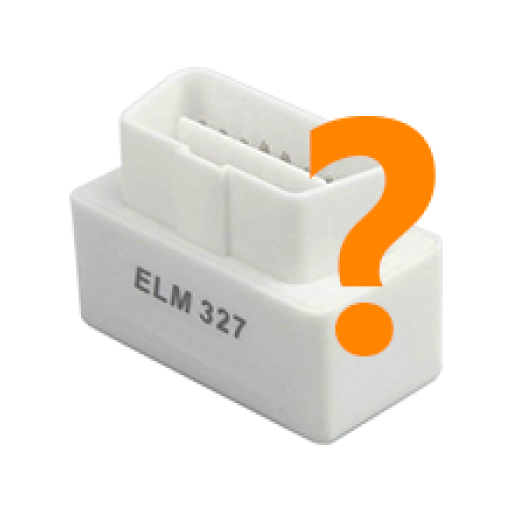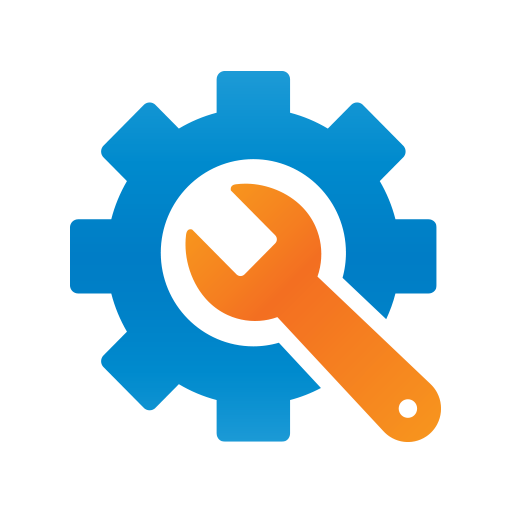
StarLine Master
Spiele auf dem PC mit BlueStacks - der Android-Gaming-Plattform, der über 500 Millionen Spieler vertrauen.
Seite geändert am: 29. Oktober 2021
Play StarLine Master on PC
- update firmware
- change settings
- save settings to a file, share it and load settings from a file
- get help information on functions and connection points
Warning! This application is dedicated to only professional fitters! If you're not an fitter, get use of StarLine App for customers to control and configure your security system: http://market.android.com/details?id=ru.starlinex.app
We are at your service for arising questions. Get in contact with StarLine support hotline:
Russia: 8-800-333-80-30
Ukraine: 0-800-502-308
Kazakhstan: 8-800-070-80-30
Kyrgyzstan: 0-800-111-80-30
Belarus: 8-10-8000-333-80-30
Baltic States: 372 510-4800
Germany: 49-2181-81955-35
Greece: 30-210-4614096
Italy: 39-011-446-2060
Poland: 48-602-199-049
Spain: 34-931-961389
United Kingdom: 44-7771-168444
StarLine LLC, developer and manufacturer of security telematic equipment under StarLine brand, reserves the right to unilaterally make improvements in design and interface of application.
Spiele StarLine Master auf dem PC. Der Einstieg ist einfach.
-
Lade BlueStacks herunter und installiere es auf deinem PC
-
Schließe die Google-Anmeldung ab, um auf den Play Store zuzugreifen, oder mache es später
-
Suche in der Suchleiste oben rechts nach StarLine Master
-
Klicke hier, um StarLine Master aus den Suchergebnissen zu installieren
-
Schließe die Google-Anmeldung ab (wenn du Schritt 2 übersprungen hast), um StarLine Master zu installieren.
-
Klicke auf dem Startbildschirm auf das StarLine Master Symbol, um mit dem Spielen zu beginnen