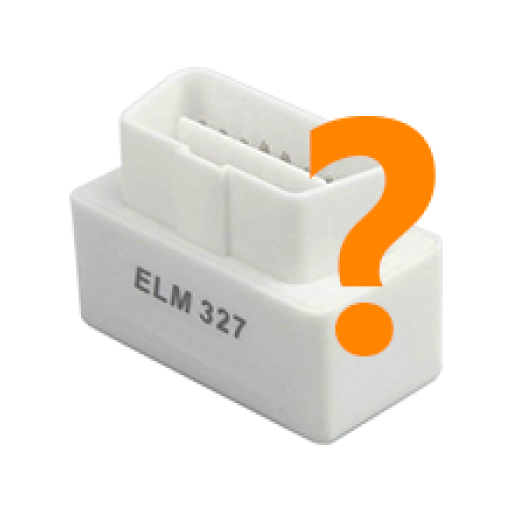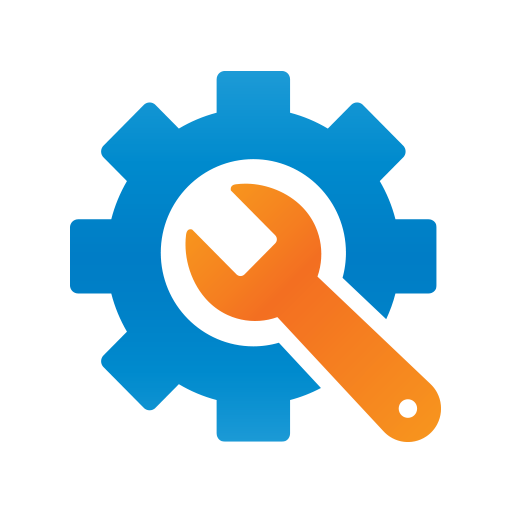
StarLine Master
Graj na PC z BlueStacks – Platforma gamingowa Android, która uzyskała zaufanie ponad 500 milionów graczy!
Strona zmodyfikowana w dniu: 29 października 2021
Play StarLine Master on PC
- update firmware
- change settings
- save settings to a file, share it and load settings from a file
- get help information on functions and connection points
Warning! This application is dedicated to only professional fitters! If you're not an fitter, get use of StarLine App for customers to control and configure your security system: http://market.android.com/details?id=ru.starlinex.app
We are at your service for arising questions. Get in contact with StarLine support hotline:
Russia: 8-800-333-80-30
Ukraine: 0-800-502-308
Kazakhstan: 8-800-070-80-30
Kyrgyzstan: 0-800-111-80-30
Belarus: 8-10-8000-333-80-30
Baltic States: 372 510-4800
Germany: 49-2181-81955-35
Greece: 30-210-4614096
Italy: 39-011-446-2060
Poland: 48-602-199-049
Spain: 34-931-961389
United Kingdom: 44-7771-168444
StarLine LLC, developer and manufacturer of security telematic equipment under StarLine brand, reserves the right to unilaterally make improvements in design and interface of application.
Zagraj w StarLine Master na PC. To takie proste.
-
Pobierz i zainstaluj BlueStacks na PC
-
Zakończ pomyślnie ustawienie Google, aby otrzymać dostęp do sklepu Play, albo zrób to później.
-
Wyszukaj StarLine Master w pasku wyszukiwania w prawym górnym rogu.
-
Kliknij, aby zainstalować StarLine Master z wyników wyszukiwania
-
Ukończ pomyślnie rejestrację Google (jeśli krok 2 został pominięty) aby zainstalować StarLine Master
-
Klinij w ikonę StarLine Master na ekranie startowym, aby zacząć grę