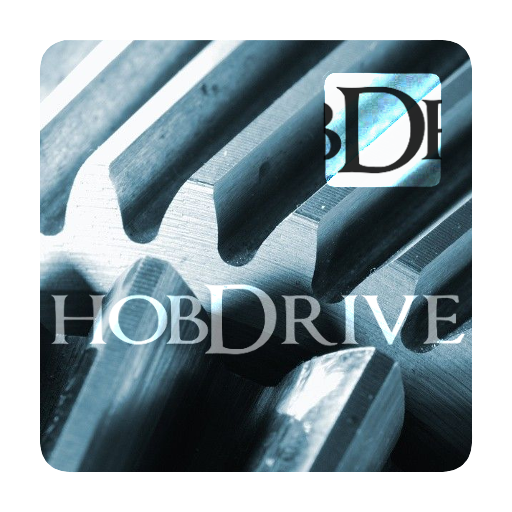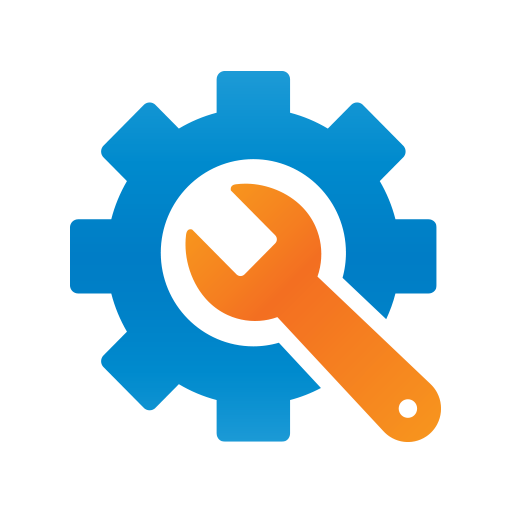
StarLine Master
Играйте на ПК с BlueStacks – игровой платформе для приложений на Android. Нас выбирают более 500 млн. игроков.
Страница изменена: 29 октября 2021 г.
Play StarLine Master on PC
- update firmware
- change settings
- save settings to a file, share it and load settings from a file
- get help information on functions and connection points
Warning! This application is dedicated to only professional fitters! If you're not an fitter, get use of StarLine App for customers to control and configure your security system: http://market.android.com/details?id=ru.starlinex.app
We are at your service for arising questions. Get in contact with StarLine support hotline:
Russia: 8-800-333-80-30
Ukraine: 0-800-502-308
Kazakhstan: 8-800-070-80-30
Kyrgyzstan: 0-800-111-80-30
Belarus: 8-10-8000-333-80-30
Baltic States: 372 510-4800
Germany: 49-2181-81955-35
Greece: 30-210-4614096
Italy: 39-011-446-2060
Poland: 48-602-199-049
Spain: 34-931-961389
United Kingdom: 44-7771-168444
StarLine LLC, developer and manufacturer of security telematic equipment under StarLine brand, reserves the right to unilaterally make improvements in design and interface of application.
Играйте в игру StarLine Master на ПК. Это легко и просто.
-
Скачайте и установите BlueStacks на ПК.
-
Войдите в аккаунт Google, чтобы получить доступ к Google Play, или сделайте это позже.
-
В поле поиска, которое находится в правой части экрана, введите название игры – StarLine Master.
-
Среди результатов поиска найдите игру StarLine Master и нажмите на кнопку "Установить".
-
Завершите авторизацию в Google (если вы пропустили этот шаг в начале) и установите игру StarLine Master.
-
Нажмите на ярлык игры StarLine Master на главном экране, чтобы начать играть.