
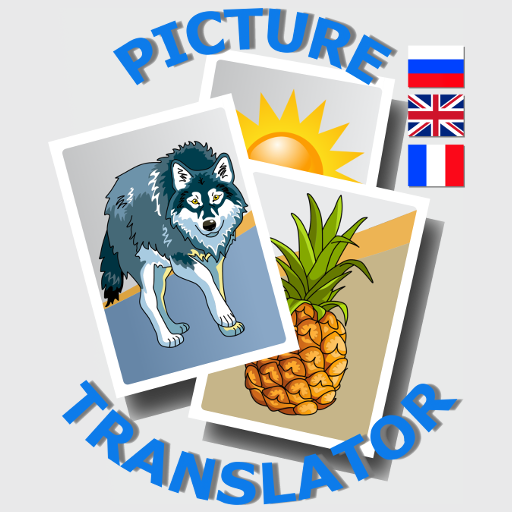
Picture translator russian, english, france
Play on PC with BlueStacks – the Android Gaming Platform, trusted by 500M+ gamers.
Page Modified on: September 18, 2019
Play Picture translator russian, english, france on PC
The most popular words are collected and arranged by topic, for example - animals, clothes, colors and shapes, emotions and others. The set of topics is constantly growing, covering more and more useful words.
Play Picture translator russian, english, france on PC. It’s easy to get started.
-
Download and install BlueStacks on your PC
-
Complete Google sign-in to access the Play Store, or do it later
-
Look for Picture translator russian, english, france in the search bar at the top right corner
-
Click to install Picture translator russian, english, france from the search results
-
Complete Google sign-in (if you skipped step 2) to install Picture translator russian, english, france
-
Click the Picture translator russian, english, france icon on the home screen to start playing




