
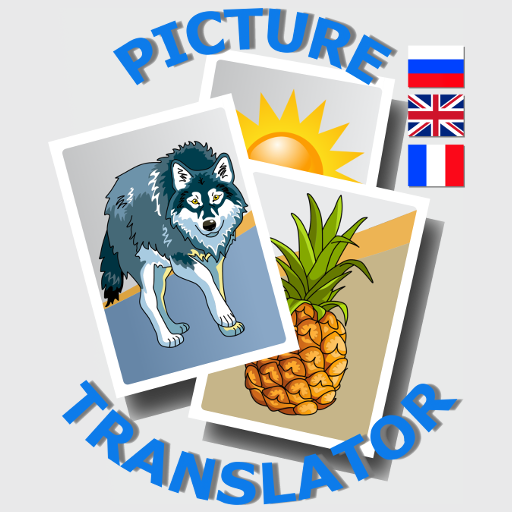
Picture translator. Карточки для детей Французский
BlueStacksを使ってPCでプレイ - 5憶以上のユーザーが愛用している高機能Androidゲーミングプラットフォーム
Play Picture translator russian, english, france on PC
The most popular words are collected and arranged by topic, for example - animals, clothes, colors and shapes, emotions and others. The set of topics is constantly growing, covering more and more useful words.
Picture translator. Карточки для детей ФранцузскийをPCでプレイ
-
BlueStacksをダウンロードしてPCにインストールします。
-
GoogleにサインインしてGoogle Play ストアにアクセスします。(こちらの操作は後で行っても問題ありません)
-
右上の検索バーにPicture translator. Карточки для детей Французскийを入力して検索します。
-
クリックして検索結果からPicture translator. Карточки для детей Французскийをインストールします。
-
Googleサインインを完了してPicture translator. Карточки для детей Французскийをインストールします。※手順2を飛ばしていた場合
-
ホーム画面にてPicture translator. Карточки для детей Французскийのアイコンをクリックしてアプリを起動します。




