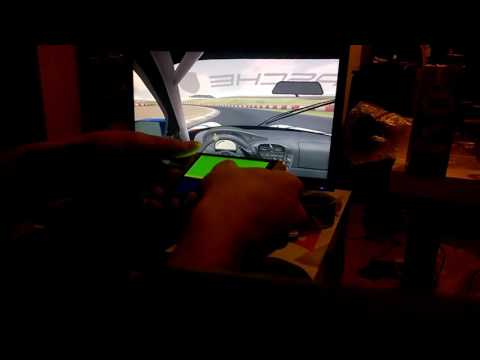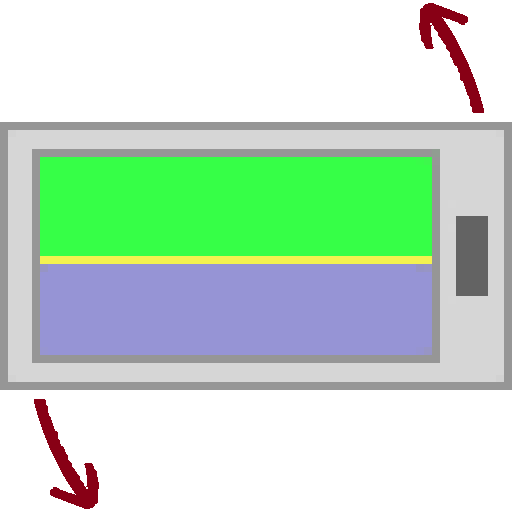
Touch Racer (remote racing wheel)
Mainkan di PC dengan BlueStacks – platform Game-Game Android, dipercaya oleh lebih dari 500 juta gamer.
Halaman Dimodifikasi Aktif: 25 November 2019
Play Touch Racer (remote racing wheel) on PC
It lets you use your smartphone or tablet for steering a car when playing any Windows computer game. The phone and the computer connects each other automatically via Wi-Fi.
It supports any Windows game, which you can play with an ordinary racing wheel, because it completely emulates a real joystick.
To make it work you should also install computer software "Touch Racer" on your Windows (it's available on the website: www.touchracer.com).
*How to steer with a phone*
Your smartphone becomes a steering wheel, for turning the car you just need to turn the phone.
The phone also emulates car pedals. Accelerating and breaking are performed by thumbs. You should swipe over the screen controlling a level of accelerating with a right thumb and breaking with left one. A level of accelerating or breaking is shown on the screen by a colour bar.
This way you can easily choose any level of accelerating and breaking you want from 0% to 100%.
*Requirements for a computer*
Your computer must be on Windows and also support wi-fi or be connected to any wi-fi router by wires.
Mainkan Touch Racer (remote racing wheel) di PC Mudah saja memulainya.
-
Unduh dan pasang BlueStacks di PC kamu
-
Selesaikan proses masuk Google untuk mengakses Playstore atau lakukan nanti
-
Cari Touch Racer (remote racing wheel) di bilah pencarian di pojok kanan atas
-
Klik untuk menginstal Touch Racer (remote racing wheel) dari hasil pencarian
-
Selesaikan proses masuk Google (jika kamu melewati langkah 2) untuk menginstal Touch Racer (remote racing wheel)
-
Klik ikon Touch Racer (remote racing wheel) di layar home untuk membuka gamenya