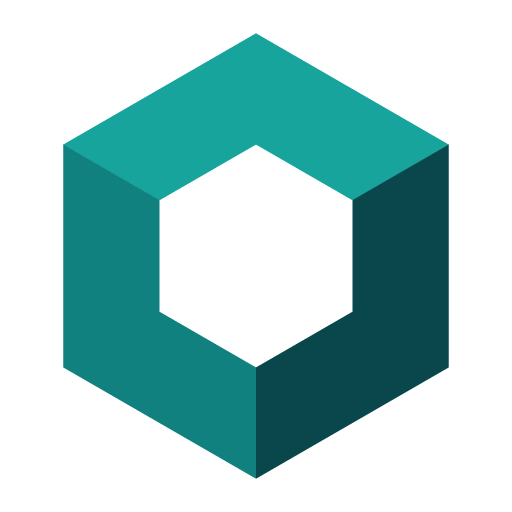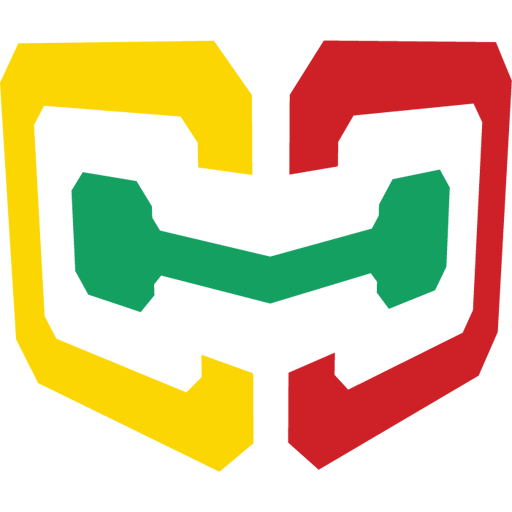Touch Cube
Mainkan di PC dengan BlueStacks – platform Game-Game Android, dipercaya oleh lebih dari 500 juta gamer.
Halaman Dimodifikasi Aktif: 31 Maret 2019
Play Touch Cube on PC
You can build buildings, people, plants, furnishings and any other objects on which only your imagination will be enough in 3d!
Simply touch the sides of the cube to join him another!
With the palette, you can choose any color RGB and even make it transparent!
There are special tools of centering figures to make your work more comfortable.
The model can be viewed in isometric or perspective.
You can: save, load and share your buildings. It is also possible to export the model in OBJ (OBJ + MTL) format. And if you don't like your creation - delete it.
The source code of this app is available on GitHub: https://github.com/GSench/TouchCube
Mainkan Touch Cube di PC Mudah saja memulainya.
-
Unduh dan pasang BlueStacks di PC kamu
-
Selesaikan proses masuk Google untuk mengakses Playstore atau lakukan nanti
-
Cari Touch Cube di bilah pencarian di pojok kanan atas
-
Klik untuk menginstal Touch Cube dari hasil pencarian
-
Selesaikan proses masuk Google (jika kamu melewati langkah 2) untuk menginstal Touch Cube
-
Klik ikon Touch Cube di layar home untuk membuka gamenya