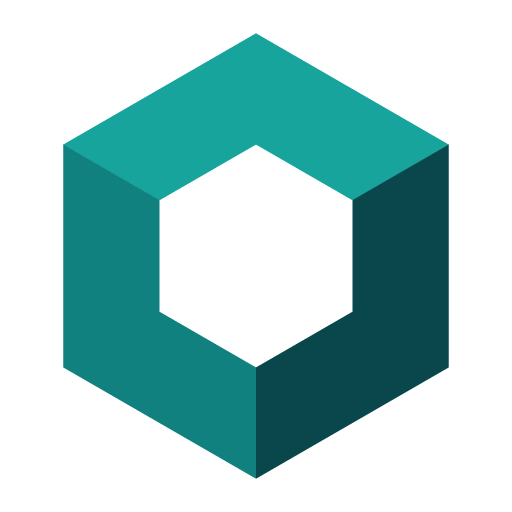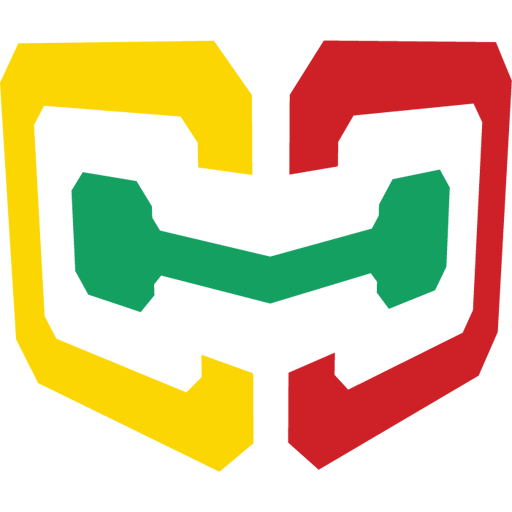Touch Cube
Gioca su PC con BlueStacks: la piattaforma di gioco Android, considerata affidabile da oltre 500 milioni di giocatori.
Pagina modificata il: 31 marzo 2019
Play Touch Cube on PC
You can build buildings, people, plants, furnishings and any other objects on which only your imagination will be enough in 3d!
Simply touch the sides of the cube to join him another!
With the palette, you can choose any color RGB and even make it transparent!
There are special tools of centering figures to make your work more comfortable.
The model can be viewed in isometric or perspective.
You can: save, load and share your buildings. It is also possible to export the model in OBJ (OBJ + MTL) format. And if you don't like your creation - delete it.
The source code of this app is available on GitHub: https://github.com/GSench/TouchCube
Gioca Touch Cube su PC. È facile iniziare.
-
Scarica e installa BlueStacks sul tuo PC
-
Completa l'accesso a Google per accedere al Play Store o eseguilo in un secondo momento
-
Cerca Touch Cube nella barra di ricerca nell'angolo in alto a destra
-
Fai clic per installare Touch Cube dai risultati della ricerca
-
Completa l'accesso a Google (se hai saltato il passaggio 2) per installare Touch Cube
-
Fai clic sull'icona Touch Cube nella schermata principale per iniziare a giocare