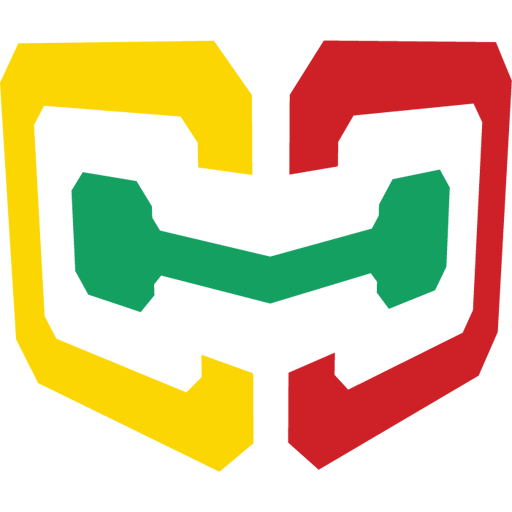このページには広告が含まれます

Touch Cube
エンタメ | GSench
BlueStacksを使ってPCでプレイ - 5憶以上のユーザーが愛用している高機能Androidゲーミングプラットフォーム
Play Touch Cube on PC
Touch Cube app allows you to draw the image in three dimensions.
You can build buildings, people, plants, furnishings and any other objects on which only your imagination will be enough in 3d!
Simply touch the sides of the cube to join him another!
With the palette, you can choose any color RGB and even make it transparent!
There are special tools of centering figures to make your work more comfortable.
The model can be viewed in isometric or perspective.
You can: save, load and share your buildings. It is also possible to export the model in OBJ (OBJ + MTL) format. And if you don't like your creation - delete it.
The source code of this app is available on GitHub: https://github.com/GSench/TouchCube
You can build buildings, people, plants, furnishings and any other objects on which only your imagination will be enough in 3d!
Simply touch the sides of the cube to join him another!
With the palette, you can choose any color RGB and even make it transparent!
There are special tools of centering figures to make your work more comfortable.
The model can be viewed in isometric or perspective.
You can: save, load and share your buildings. It is also possible to export the model in OBJ (OBJ + MTL) format. And if you don't like your creation - delete it.
The source code of this app is available on GitHub: https://github.com/GSench/TouchCube
Touch CubeをPCでプレイ
-
BlueStacksをダウンロードしてPCにインストールします。
-
GoogleにサインインしてGoogle Play ストアにアクセスします。(こちらの操作は後で行っても問題ありません)
-
右上の検索バーにTouch Cubeを入力して検索します。
-
クリックして検索結果からTouch Cubeをインストールします。
-
Googleサインインを完了してTouch Cubeをインストールします。※手順2を飛ばしていた場合
-
ホーム画面にてTouch Cubeのアイコンをクリックしてアプリを起動します。