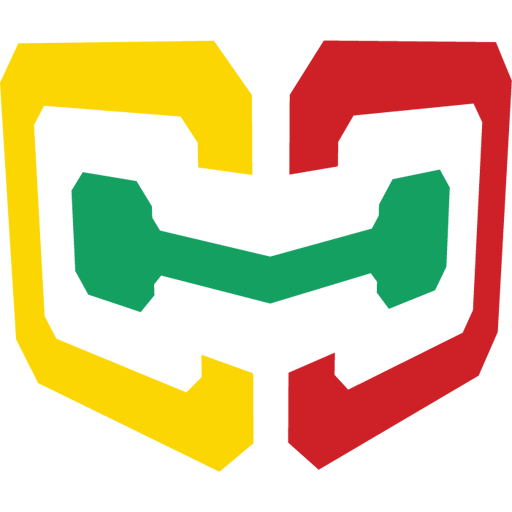Touch Cube
Graj na PC z BlueStacks – Platforma gamingowa Android, która uzyskała zaufanie ponad 500 milionów graczy!
Strona zmodyfikowana w dniu: 31 marca 2019
Play Touch Cube on PC
You can build buildings, people, plants, furnishings and any other objects on which only your imagination will be enough in 3d!
Simply touch the sides of the cube to join him another!
With the palette, you can choose any color RGB and even make it transparent!
There are special tools of centering figures to make your work more comfortable.
The model can be viewed in isometric or perspective.
You can: save, load and share your buildings. It is also possible to export the model in OBJ (OBJ + MTL) format. And if you don't like your creation - delete it.
The source code of this app is available on GitHub: https://github.com/GSench/TouchCube
Zagraj w Touch Cube na PC. To takie proste.
-
Pobierz i zainstaluj BlueStacks na PC
-
Zakończ pomyślnie ustawienie Google, aby otrzymać dostęp do sklepu Play, albo zrób to później.
-
Wyszukaj Touch Cube w pasku wyszukiwania w prawym górnym rogu.
-
Kliknij, aby zainstalować Touch Cube z wyników wyszukiwania
-
Ukończ pomyślnie rejestrację Google (jeśli krok 2 został pominięty) aby zainstalować Touch Cube
-
Klinij w ikonę Touch Cube na ekranie startowym, aby zacząć grę