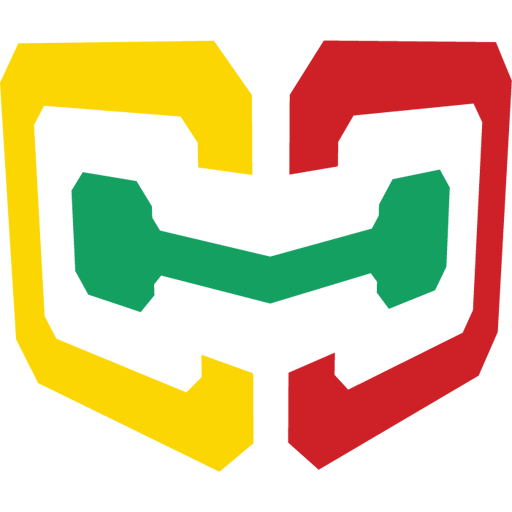Touch Cube
Chơi trên PC với BlueStacks - Nền tảng chơi game Android, được hơn 500 triệu game thủ tin tưởng.
Trang đã được sửa đổi vào: 31 tháng 3, 2019
Play Touch Cube on PC
You can build buildings, people, plants, furnishings and any other objects on which only your imagination will be enough in 3d!
Simply touch the sides of the cube to join him another!
With the palette, you can choose any color RGB and even make it transparent!
There are special tools of centering figures to make your work more comfortable.
The model can be viewed in isometric or perspective.
You can: save, load and share your buildings. It is also possible to export the model in OBJ (OBJ + MTL) format. And if you don't like your creation - delete it.
The source code of this app is available on GitHub: https://github.com/GSench/TouchCube
Chơi Touch Cube trên PC. Rất dễ để bắt đầu
-
Tải và cài đặt BlueStacks trên máy của bạn
-
Hoàn tất đăng nhập vào Google để đến PlayStore, hoặc thực hiện sau
-
Tìm Touch Cube trên thanh tìm kiếm ở góc phải màn hình
-
Nhấn vào để cài đặt Touch Cube trong danh sách kết quả tìm kiếm
-
Hoàn tất đăng nhập Google (nếu bạn chưa làm bước 2) để cài đặt Touch Cube
-
Nhấn vào icon Touch Cube tại màn hình chính để bắt đầu chơi